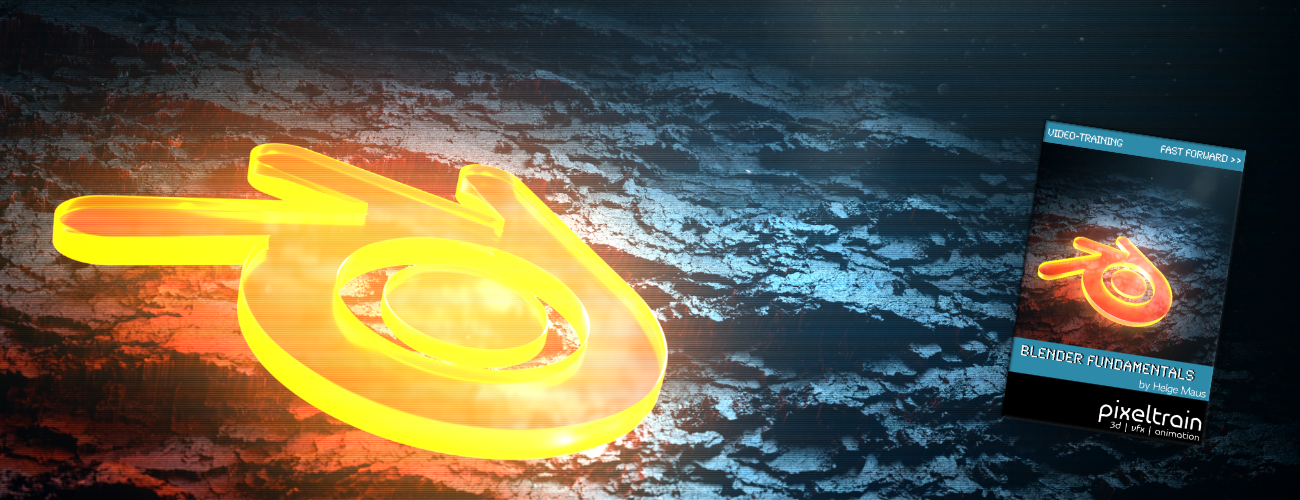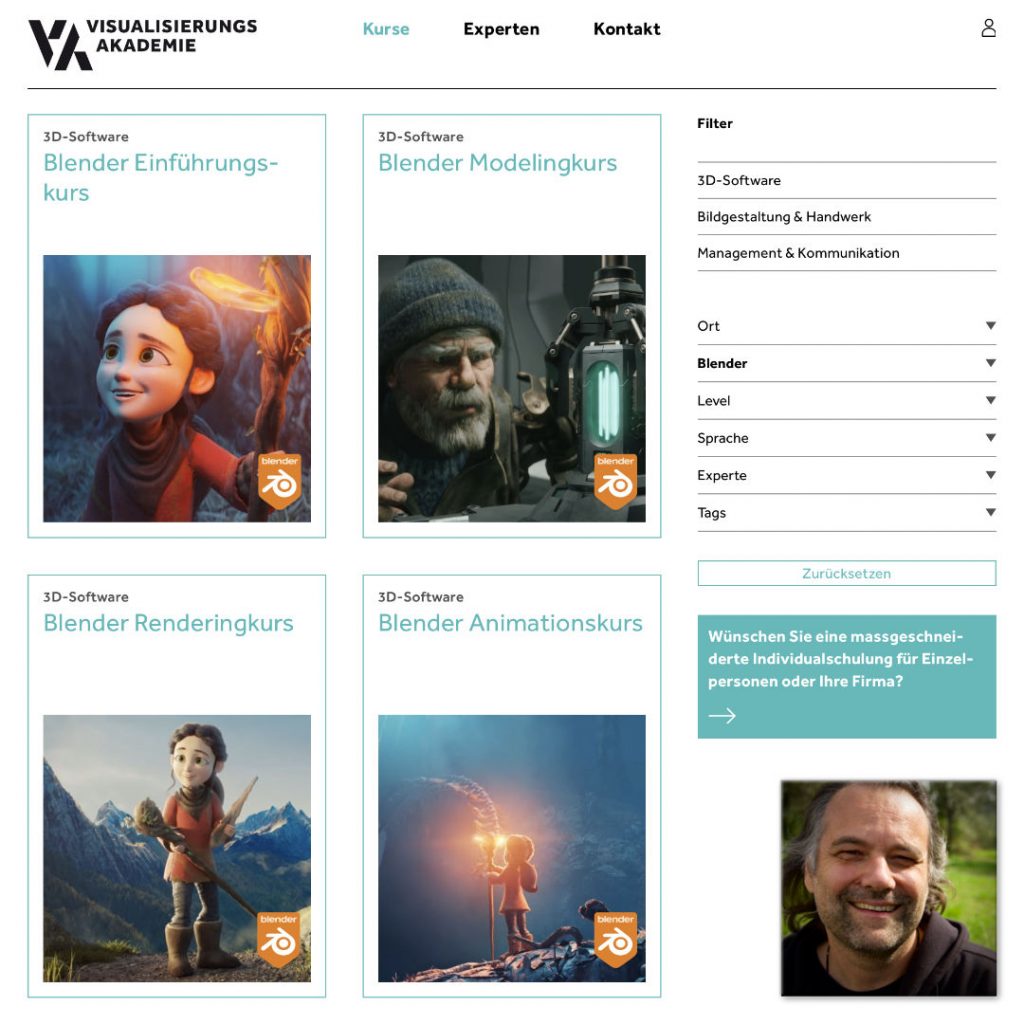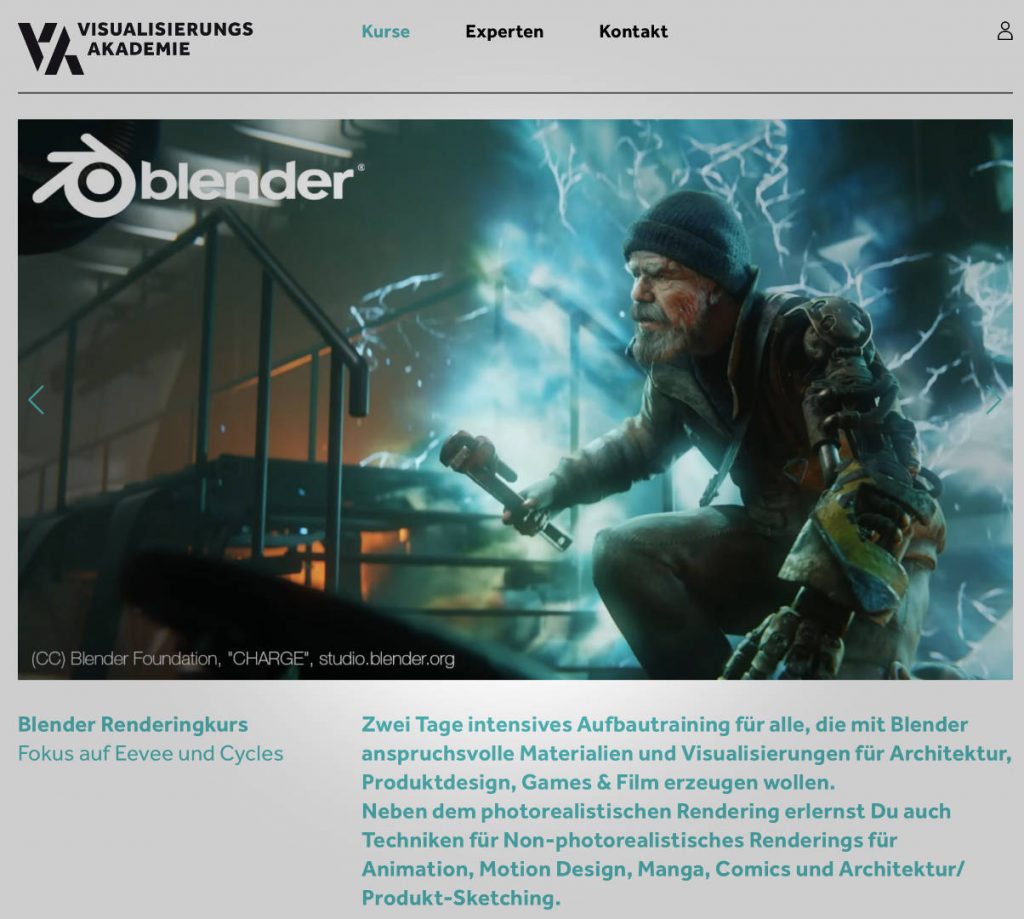I’m not sure if you all have seen it, but I started to upload all the tutorial videos of my “Blender Fundamentals” publication to my Patreon for the $5 tier. At the end it will be around 25 hours of content 😉 I plan for the future, that following publications about Blender and Godot will be published as a buyable product and as Patreon videos at the same time. TheRead More
Just published a short Blender tutorial on YouTube. It’s about the changes and improvements of the keyframing workflow in Blender 4.1 . This video was recorded some time ago for my Patreon page (👉 https://www.patreon.com/pixeltrain3d ) and thanks to my supporters it’s now also on YouTube: 👉 https://youtu.be/v9ZjkkUVVr8?si=2VgKLISXoMI44RSe Have fun! Helge
As many of you probably know, in addition to my normal job as trainer for 3D, VFX and games, I also publish many free video tutorials and articles on industry-relevant topics. Since I’m lucky enough that some nice folks support me on Patreon, you’ll find everything collected there again in my profile. And, unlike on YouTube, you can enjoy my videos there without any advertising noise and distractions 😉 👉Read More
Shortly before GDC 2024, W4 Games and Meta announced a new collaboration in the area of XR under the title “W4 Games and Meta Team Up to Expand Open-Source Godot Ecosystem on Meta Quest“. As you probably know, I’m not necessarily a big fan of Meta, but I see this type of collaborations in the area of XR as a big boost for development and value for the development ofRead More
Du möchtest Blender effizient und fundiert lernen und fit werden für die tägliche Produktion?Dafür habe ich in Zusammenarbeit mit der Visualisierungs-Akademie ein komplettes Kursprogramm konzeptioniert.Diese Kurse werden online in kleinen Gruppengrößen in deutscher Sprache durchgeführt. Mehr Informationen und die aktuellen Termine findest Du hier:👉 https://visualisierungs-akademie.ch/de Blender Grundlagen👉 https://visualisierungs-akademie.ch/de/kurs/blender-einfuhrungskurs/21d29c48-ee8a-4549-a500-6f82f7ff7ddc Blender Modelingkurs👉 https://visualisierungs-akademie.ch/de/kurs/blender-modelingkurs/ff1b0321-e948-41c1-bca6-1c23651e75ea Blender Shading & Rendering Kurs👉 https://visualisierungs-akademie.ch/de/kurs/blender-renderingkurs/98514946-325f-4818-bcdb-4f6b351a490b Blender Einführung in Animation & Rigging👉 https://visualisierungs-akademie.ch/de/kurs/blender-animationskurs/68ff897c-f766-4119-bea3-9f3422704d2f If you are interested in these trainings in English, please let me know (Read More
Today, the new Godot Game Engine showreel 2023 for Games on desktop, mobile and console was released. It shows that this open-source game engine gets more and more traction and gives developers the opportunity to develop great indie games without being tied to commercial providers and their business models. As stated before, at the moment I’m working in Unity and Godot at the same time, depending on my vision andRead More
In Zusammenarbeit mit der Visualisierungs-Akademie Schweiz GmbH bieten wir ein komplettes Blender Curriculum mit deutschsprachigen Live-Online-Klassenraum-Trainings an. Unser “Blender Rendering & Shading” Training (2-Tage Workshop) findet am 04. + 05. April 2024 statt. Sei mit dabei! Informationen und Anmeldung auf der Website:https://visualisierungs-akademie.ch/de/kurs/blender-renderingkurs/98514946-325f-4818-bcdb-4f6b351a490b Bei Fragen hierzu stehe ich gerne zur Verfügung 🙂 P.S. If you are interested in an english class for Blender or an english company training please contact me on info(at)pixeltrain.netRead More
Today I want to share another amazing and beautiful Blender shortfilm project with the name „Wildheart“. The goal of the makers of this short is to make a feature-length film in the future. So they started with this short film. I hope you like it as much as I do! It tells the story of the bond between two street living kids as they search for a sense of family.Read More
Dear Followers, Today is officially my second day at work and I would therefore like to wish you all a healthy, successful and happy year 2024. I wish you many creative thoughts and projects. I would also like to thank my dear Patreons, for their support and loyalty. Their constant support means a lot to me and it motivates me to stay on track with my vision: I want toRead More
Some time ago I had the pleasure to talk to Kirill (Kyrylo) Tokarev from 80.lv about the State of Blender in the industry, how to learn it and my personal journey into the 3d & vfx industry: https://80.lv/articles/helge-maus-on-the-state-of-blender-and-how-to-learn-it/ Hope you like it and find some inspiration in it! Helge P.S. You can also follow me on my (free) Patreon:https://www.patreon.com/posts/interview-about-95061738?utm_medium=clipboard_copy&utm_source=copyLink&utm_campaign=postshare_creator&utm_content=join_link