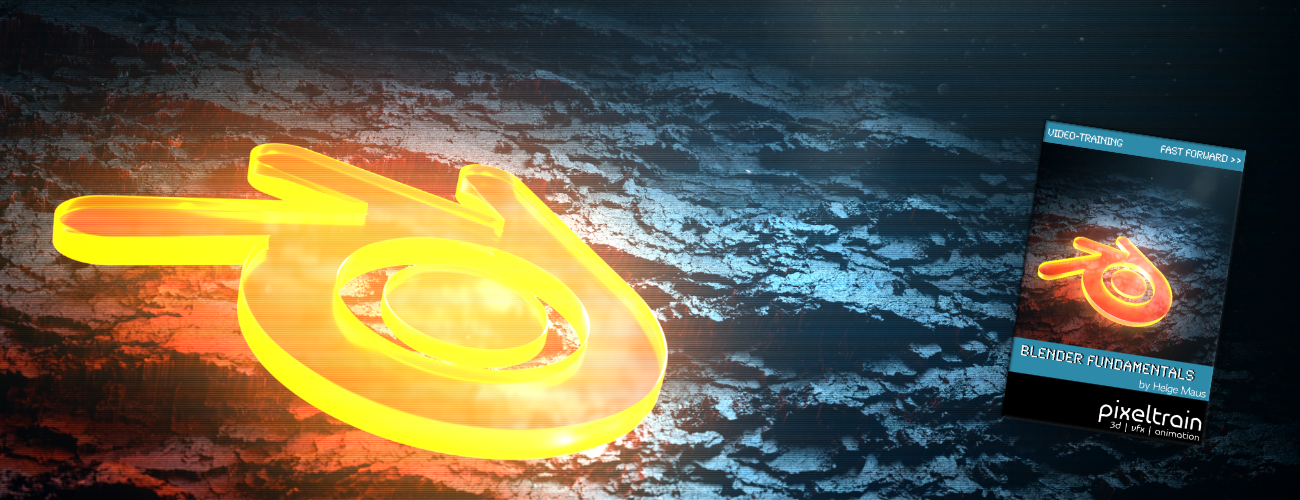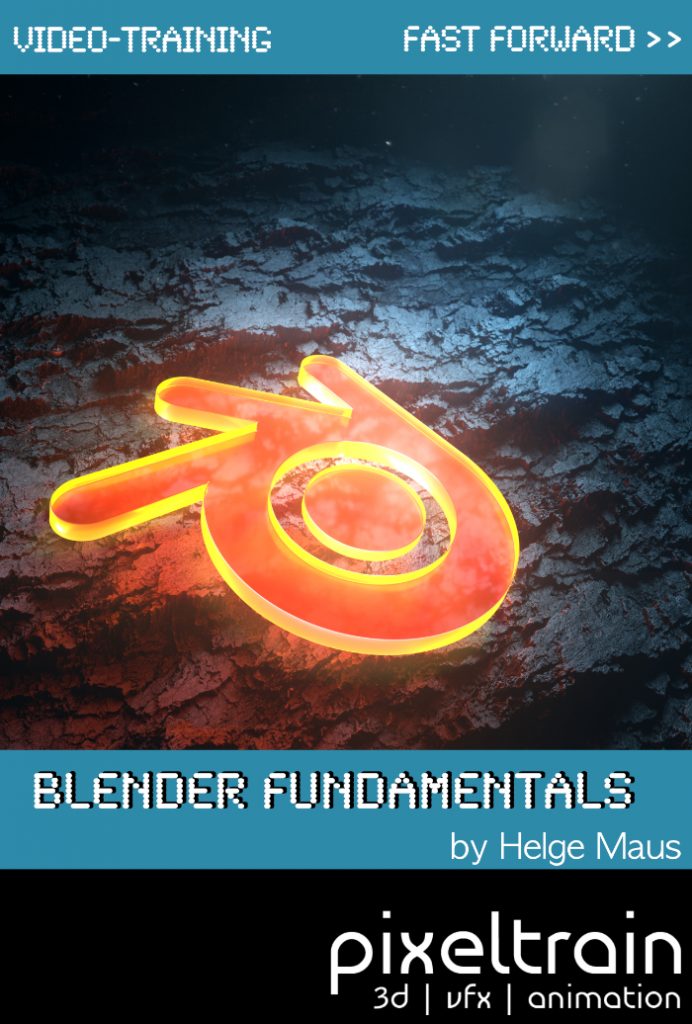Blender Fundamentals >> Fast Forward
Blender Fundamentals >> Fast Forward
Helge’s new publication – a step-by-step Introduction into Blender – is out now!
In 114 lessons with a duration of 20+ hours, Helge takes you through the complete fundamentals of Blender and the basic workflows you need to know to get started with this amazing free software. This training is designed to get you up and running quickly, enabling you with the skills needed to work effectively in this incredibly powerful 3d package.
Additionally, it lays the foundation of essential concepts and paradigms to understand more advanced topics for other areas and workflows of Blender 3d down the road.
👉 YouTube Trailer
👉 Blender Market
https://blendermarket.com/products/pixeltrain-blender-fundamentals-fast-forward
👉 GUMROAD
https://pixeltrain3d.gumroad.com/l/BlenderFundamentals
Content
01 First Steps in the Blender User Interface (2h 33m)
02 Working with Primitives & Transformations (2h 58m)
03 Working Modes & Selections (1h 6m)
04 Polygon Modeling (4h 30m)
05 Subdivision Surface (1h 8m)
06 Plus+ Sculpting*
07 Curves & Text (1h 19m)
08 Modifiers (1h 16m)
09 Materials, Shader & Textures (2h 45m)
10 Plus+ Working with UVs*
11 Lighting, Cameras & Rendering (2h 32m)
*PLUS+ content coming soon!
 Houdini FX Fundamentals >> Fast Forward
Houdini FX Fundamentals >> Fast Forward
With this basic video tutorial series, learning Houdini FX is very easy. Simply follow Helge’s explanations and you become a Houdini FX professional as easy as possible!
We wish you a lot of fun and success learning Houdini FX with Helge
Link to the Tutorial: http://www.vimeo.com/ondemand/houdinifxfundamentals
Link to the Content of the Tutorial:
http://www.pixeltrain.net/wp-content/uploads/2020/11/Houdini-FX_Fundamentals_Content.pdf
Free Tutorials
Discover the free video tutorials from Helge Maus on Houdini FX, Blender, DaVinci Resolve, 3D Coat and many more! Subscribe to our YouTube channel so you don’t miss out on the latest tutorials! We look forward to your „Like“, to your questions in the YouTube-Community and to your feedback!
If you want to rework Helge’s Practice Hour, you can find the project files here for download for the cost of a cappuccino for Helge 😉
Thank you so much!
 Free Tutorials “Start in Blender Today!”
Free Tutorials “Start in Blender Today!”
This tutorial series „Start in Blender today“ is aiming to help you to get up to production speed in Blender 3.0. Learning a new 3D application means understanding the paradigms, getting a working knowledge of tools and workflows and, most importantly – building up muscle memory for standard tasks.
Here is the Link to Helge’s Blender-Playlist on YouTube: Start in Blender today >>
Blender 3.0 for Production – 2D & 3D Tracking Workflow – 01 Preparing Footage in the VSE
In this tutorial series, we will talk about Blender as a solution for 3D Camera and Object Tracking. Step by Step you will learn how to use Blender for preparing your footage in the Video Sequence Editor (VSE) and getting used to the Movie Clip Editor. Then we will cover the important fundamentals of 2D-Tracking in Blender and also some use-cases for directly using these data. Then we build upon these 2D-Tracks and start solving a 3D-Camera and talk about good and bad tracks, nodal shots, tricks like offset-tracking, joining of tracks, and analyzing solve problems. In the final tutorials, we will finish with Object-tracking for props replacement. After this tutorial series, you have a solid understanding of Blender’s Camera and Object Tracking and how to use the solved data inside of Blender or in other applications like Maya, Cinema, or Houdini.
More Tutorials in the series “Blender 3.0 for Production – 2D & 3D Tracking Workflow”:
02 Overview of the Movie Clip Editor
03 Fundamentals of 2D-Tracking in Blender
04 2D-Stabilization & Compositing Workflow
04b Q&A – Matchmoving NUKE Rotos in Blender
06 Plane-Tracking, Corner Pin & Compositing
07 Join, Refine, Offset & Average Trackers
08 Fundamentals of 3D Camera Tracking
09 Advanced Camera Tracking Workflow
10 3D-Integration, Shadowcatcher & Masking
Blender for Production – Blender to NUKE Workflow – 01 Set up a Blender to NUKE Pipeline
In this tutorial, we will start by looking into the Blender Rendering system and how to render still multipart EXRs and also animations as EXR sequences. Then we will define our Light & Data passes for NUKE and talk about the concept of View Layers / Render Layers. After importing a first EXR to NUKE we discuss several problems we will have now with that. So, back in Blender, we start setting up a reliable Rendersetup with predefined Layer names and splittings. Also, we talk about making presets for this workflow in Blender and NUKE and save Libraries for often used setups. In the end, we will learn how to manipulate single channels before exporting to EXRs for NUKE.
More Tutorials in the series “Blender 3.0 for Production – Blender to NUKE Workflow”:
Blender for Production – Blender to NUKE Workflow – 02 Working with Blender LightPasses in NUKE
Blender for Production – Blender to NUKE Workflow – 03 World Position Passes for NUKE & Customs AVOs
Blender for Production – Blender 3.0 to NUKE Workflow – 04 Cryptomatte & Build Export Nodes Addon
Blender 2.91 New Features – 01 User Interface, Outliner & Collections
In this tutorial, we will talk about the new features and improvements to the User Interface of Blender 2.91 . Many of these gems are helping you in your daily work, so they are worth it to explore. We will look into the outliner, learn about scene organization and helpers for that, also the new additions for working faster with Modifiers, Constraints and Grease Pencil effects. Then we talk about Property Search and the new fuzzy search approach for commands and nodes.
More Tutorials in this series:
Blender 2.91 New Features – 02 Polygon Modeling, Booleans, Volumes & Modifiers
Blender 2.91 New Features – 03 Custom Bevels, Caps & Curve Modeling in Blender
Blender 2.9 for Production – The Compositor
This tutorial series „Blender 2.9 for Production“ focuses on Blender 2.9 as a full Production Suite for (Indie) 3D- & VFX Productions. In these tutorials, I will explain how to work with the different Modules of Blender 2.9 and how they are connected to each other. I will give you an introduction to the specific functionalities, but also the production context and workflows, which can help you to use Blender in your productions.
In this tutorial, we will talk about the workflow connections of the Blender 2.9 Compositor with Rendering and external files. We also take a look into the node-based compositing workflow, add useful Keyboard shortcuts and Quick Favorites to make your comping work more effective and faster. This introduction is also meant for artists coming from other compositing solutions like Nuke and Fusion to get a fast understanding of the environment.
More Tutorials in this series:
Blender 2.9 for Production – 02 Basic Compositing Tasks in Blender 2.9 Compositor
Blender 2.9 for Production – 03 RenderLayers, Collections & Ray Visibility
Blender 2.9 for Production – 04 Render Layers, Light Passes & Data Passes
Blender 2.9 for Production – 05 Working with Light- & Data Passes, Alphas and much more
Blender 2.9 – New Features & Improvements – 01 User Interface, Statistics & Modifiers Stack
This tutorial series „Blender 2.9 – New Features“ is meant for beginners in Blender. You learn how Blender works, thinks, where you find the new features and most important, how they work in practice. If you have the feeling, that you hear about new features, but they don’t find their way into your daily work, here is your chance. Let’s explore them.
More Tutorials in this series:
Blender 2.9 – New Features & Improvements – 02 Extrude Manifold, Bevel Custom Profiles & Curves
Blender 2.9 – New Features & Improvements – 03 UV Tools Improvements
Blender 2.9 – New Features & Improvements – 04 Rendering Improvements in Cycles & Eevee
Blender for C4D Artists – 01_01 Working with Cameras in Blender 2.8x
This tutorial series „Blender for Cinema 4D Artists“ is aiming to help you to get up to production speed in Blender 2.8x. Learning a new 3D application means understanding the paradigms, getting a working knowledge of tools and workflows and, most importantly – building up muscle memory for standard tasks.
More Tutorials in this series:
Blender for C4D Artists – 01_02 How to Animate Cameras on Splines & Target
Blender for C4D Artists – 01_03 Text Objects & Fonts
Blender for C4D Artists – 01_04 Working with Add-ons in Blender 2.8x
Blender for C4D Artists – 01_05 Working with Curves in Blender 2.8x