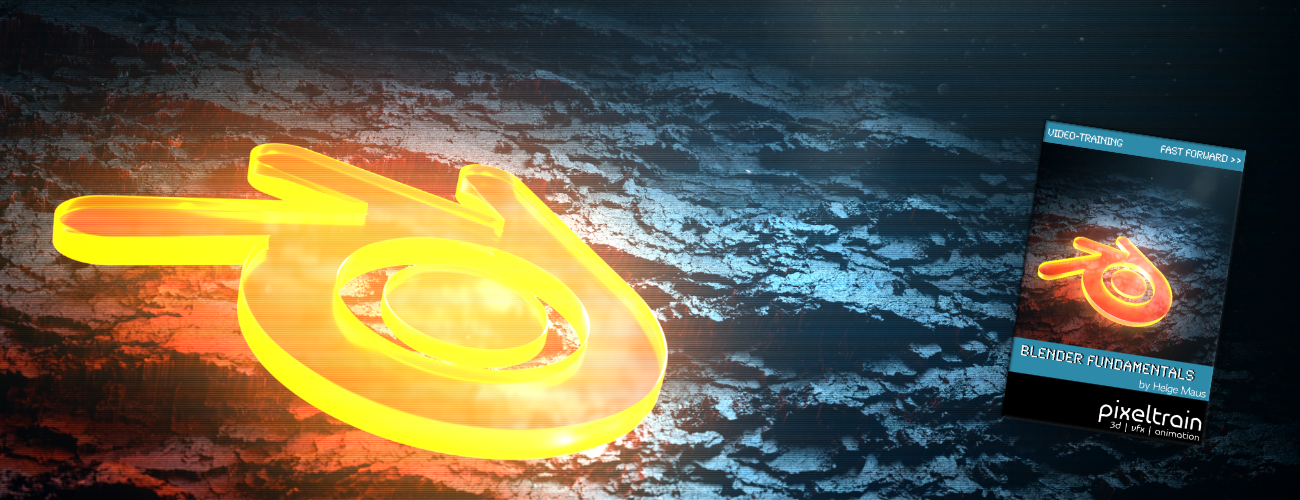Today I would like to introduce you to a free Blender add-on that I constantly use in my daily work with Blender: Machin3Tools.
This add-on is a detailed and very complex collection of functions and tools that complement but also change Blender’s functionality.
The nice thing about this add-on is that you can choose which functions are useful for your own workflow in the preferences.
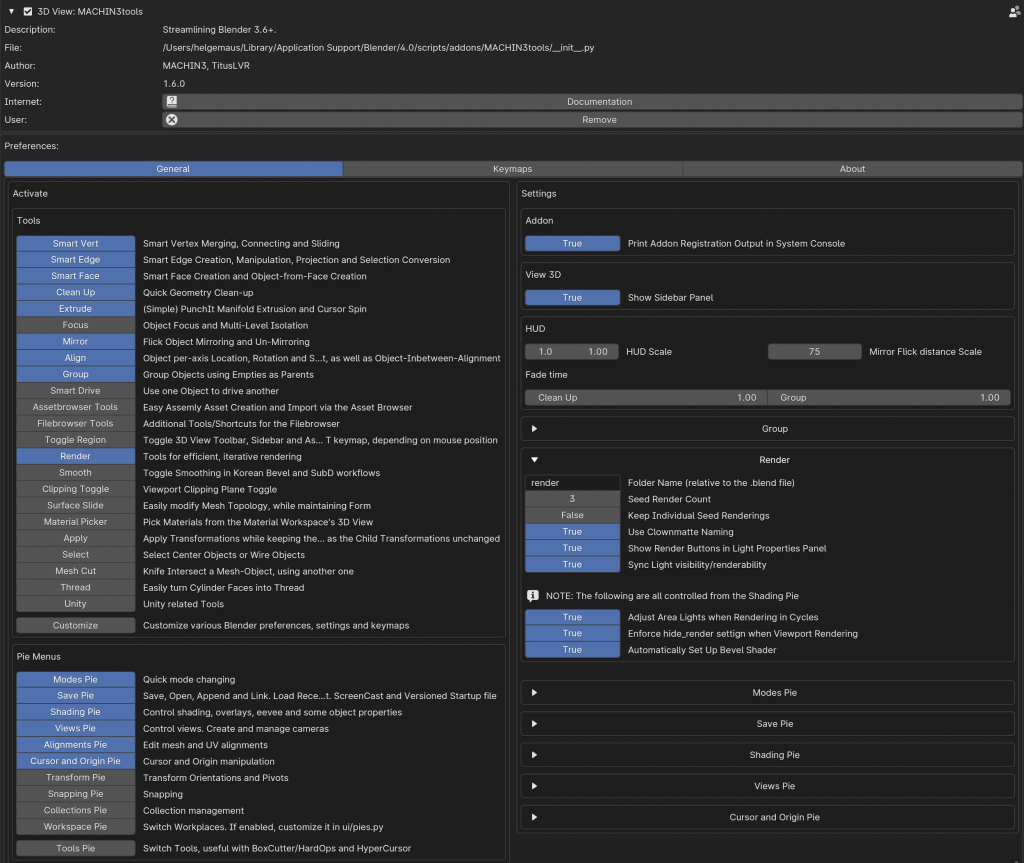
In my case I only use some of the pie menus and only some of the additional tools. All keyboard shortcuts and many of the functions are customizable.
Little by little you learn what you really use in practice and which functions are more of a hindrance.
You can then deactivate them.
Here’s a warning to beginners in Blender:
Machin3tools changes native Blender’s functions and behavior in some chases.
Therefore, you should first have a good overview of Blender’s behavior before digging in too deeply.
I’ve experienced in training sessions that beginners tend to lose track of why their blender behaves differently than expected 😉
What I love about Machin3Tools is the quick access to common functions via Pie Menu and so many timesaving operations.
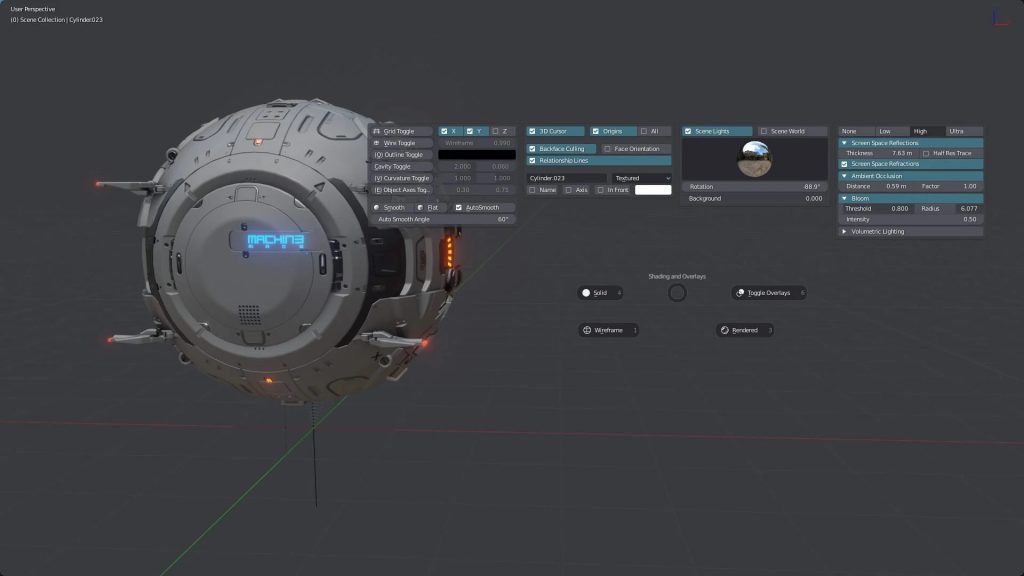
For example, changing component modes, changing orbit functions or then quickly creating cameras with SmartCamera. Or quickly setting and changing pivot points of objects and aligning elements.
You can find Machin3tools under this link on Gumroad:
https://machin3.gumroad.com/l/MACHIN3tools
Oh, yes, there is also the extended “Deux Ex” variant. This has some additional functions.
However, you don’t need this at the beginning…
If you have any question about that, please let me know.
Have fun!
Helge
I’ve written about that on my (free) Patreon here: