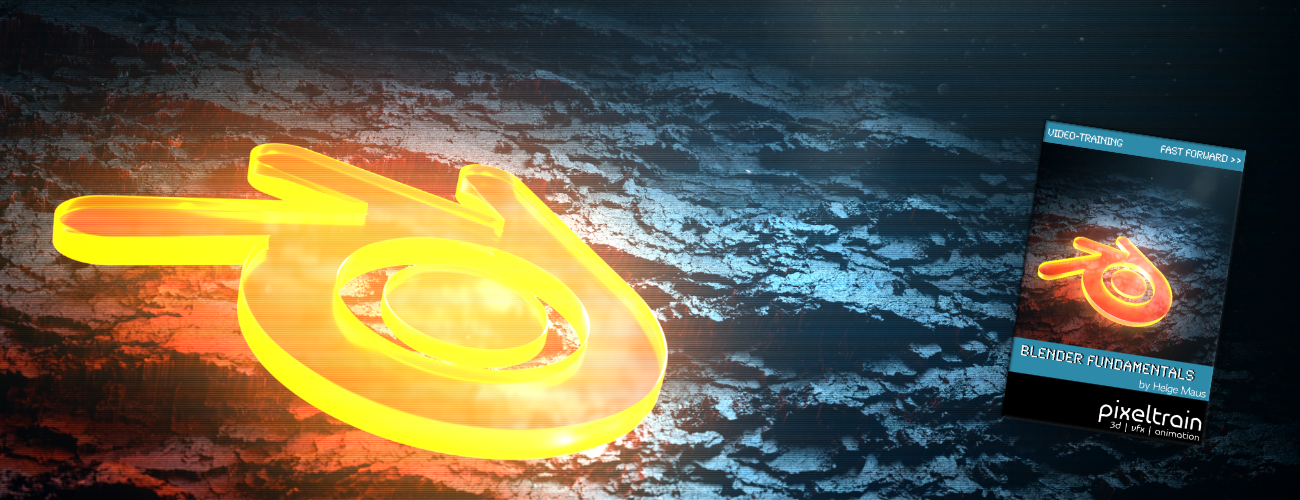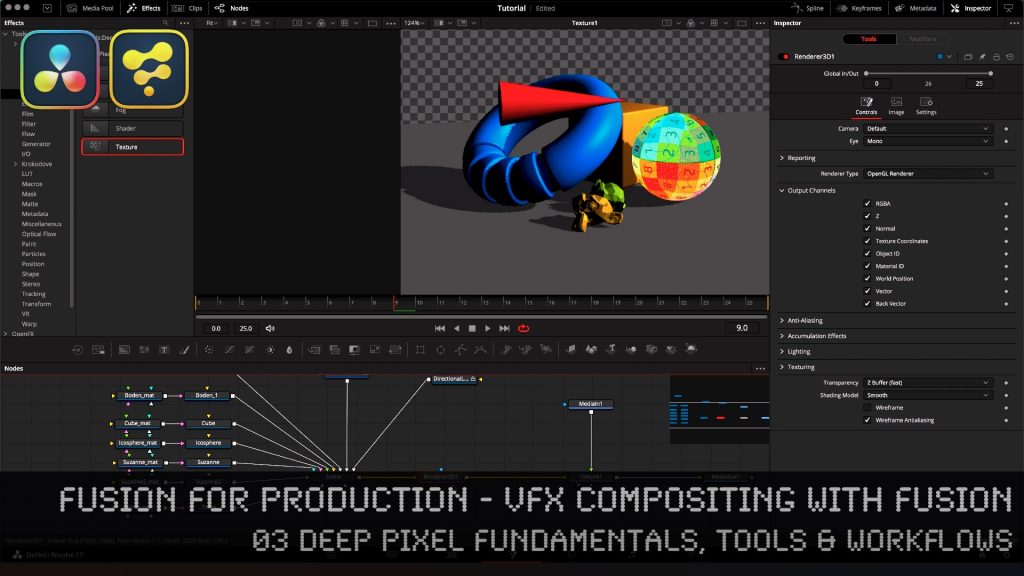
In this tutorial series, we will talk about Blackmagic Fusion Studio and Blackmagic DaVinci Resolve (Fusion page) as a professional VFX Compositing package. We will dive into basic workflows and techniques to make your daily compositing work more effective and fun.
In this tutorial, you will learn the Fundamentals of Fusions Deep Pixel workflows, which gives you as a compositing artist an extremely powerful toolset inside of Fusion. You will see which data channels are transported through the composition node flow as Deep Pixel information to help specialized Fusion tools / nodes to make operations like SSAO, Re-Lighting, Re-Texturing, Depth of Field, Vector MotionBlur, Depth Merging, Z-based Masking, ObjectIDs, MaterialIDs and much more. You will see how to generate them directly in the OpenGL renderer of Fusion from a 3D scene so that you can later use the same techniques with MultiChannel EXRs from other 3D packages like Blender, Maya and Houdini.
If you have questions or topics, which should be added, please let me know.
If you want to support me for publishing more free tutorials you could join my Patreons:
https://www.patreon.com/pixeltrain3d
or give me a fast Coffee time Tip:PayPal: https://paypal.me/pixeltrain
These topics are covered in this tutorial:
00:00 Overview of the series and the lesson
00:38 Deep Compositing in NUKEX vs Deep Pixel in Fusion
01:04 What is the Deep Pixel Approach?
04:20 Importing Data into Resolve
05:30 Generating a Fusion Comp inside Resolve
06:55 Bringing a Fusion Studio composition to DaVinci Resolve
08:37 Working with 3D-Scenes in Fusion
10:15 Renderer3D Node
13:12 Understanding Multichannel EXR channels
13:42 Channel mapping in Loaders and MediaIn
16:20 Setting Output Channels for Deep Pixel
17:00 Sampling channels in the Viewer
17:46 Z-Depth
19:31 Deep Pixel Tools / Nodes
19:59 Ambient Occlusion (SSAO) Tool
20:38 Normals
21:05 Settings and usage for Ambient Occlusion
24:12 Depth Blur Tool for Depth of Field
27:55 Fog Tool & Settings
29:03 Volume Fog Tool for Position-based Masking
30:00 World Position Pass
33:20 Using Volume Fog as a Mask
34:45 Z-Merge / Depth-based Merge operations
37:13 Motion Vectors & MotionBlur with the Vector Blur Tool
39:38 Working with ObjectID and MaterialID
42:21 ReLighting & Reflections with the Shader Tool
46:50 Re-Texturing with the Texture Tool
47:44 Understanding UVs / Texture Coordinates
48:45 Outro
As a Senior 3D & VFX Trainer, Helge Maus teaches 3D- & VFX Applications for 20 years. His focus lies on VFX, but he also works with many studios and agencies from different visualization areas. He focuses on Houdini FX, Blender, and NUKE for his daily work and training.
Find more information on www.pixeltrain.net
YouTube: https://www.youtube.com/pixeltrain3DVFXTrainings
Twitter: https://twitter.com/pixeltrain
Blog: http://www.helgemaus.com
Mastodon: https://mastodon.art/web/@pixeltrain3d
Instagram: https://www.instagram.com/pixeltrain3d/
LinkedIn: https://www.linkedin.com/in/pixeltrain/
Artstation: https://www.artstation.com/pixeltrain