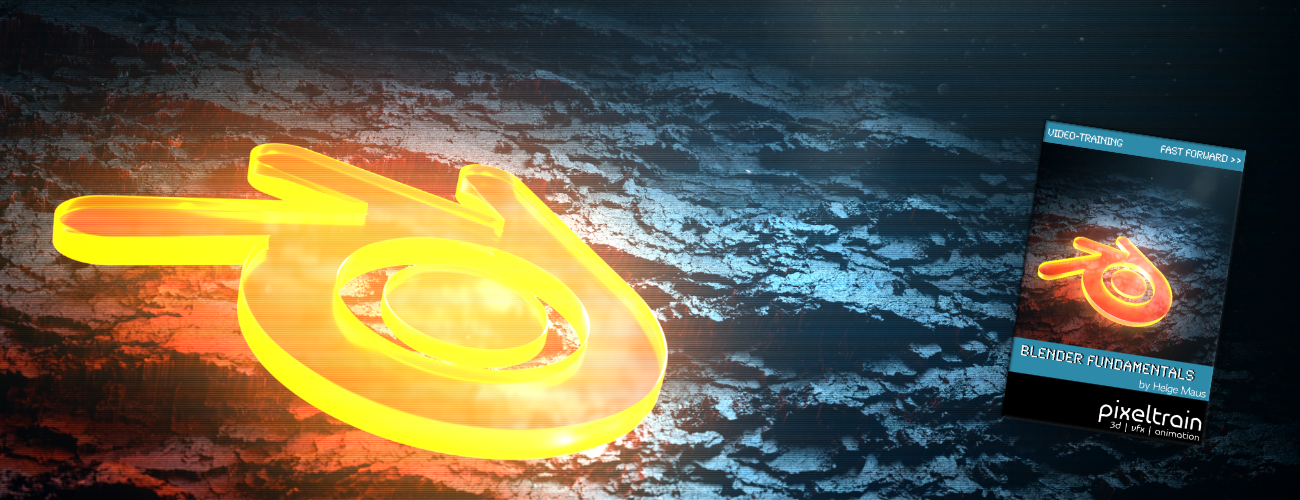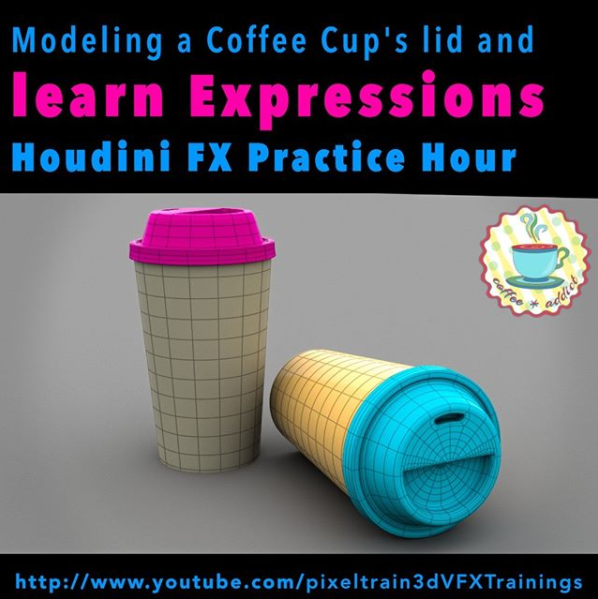
This time I talked too much and so our “Houdini FX Practice Hour” tutorials are a little bit late. But, I think you will like them. 3 new lessons …
This time we finish the lid of our coffee cup – again with procedural Polygon Modeling – and you will learn a little bit more Houdini HScript expressions as helpers. Also you will see how to make your own Houdini shelf, add a node presets …
Ok, enough, here is the link to my YouTube:
https://www.youtube.com/pixeltrain3DVFXTrainings
See you next week and if you like the content, please LIKE and SUBSCRIBE 😉
In this tutorial, you will learn the conceptional differences when working in a direct or procedural modeling approach.
Also, we discuss, how you branch out in larger trees to add more details and use channel expressions, again.
These topics are covered:
- Direct Modeling vs Procedural Modeling
- Discussion, why to use boolean sops as helpers
- Fast ways to set flags in large node trees
- Branching out for cup lid
- PolyExpand2D Node
- Using Channel References
- Finishing the top of the lid
Playlist: Learn Houdini VFX with Helge Maus / pixeltrain
This tutorial series „Houdini Practice Hour“ is meant for newbies in Houdini FX, who want to learn the basic tasks of modeling, uvs, shading, lighting and rendering on a project base in Houdini FX.
I will explain you step by step the workflows and tools, so you can follow along and then experiment to deepen your knowledge. Learning means „getting your hands dirty“. This series doesn’t give you the most effective, elegant or the “only right way”, it’s concepted to give you a solid learning experience.
If you are searching for a complete introduction into the fundamentals of Houdini FX, you can take a look here:
https://vimeo.com/ondemand/houdinifxfundamentals
Helge Maus teaches 3D- & VFX Applications for 20 years. His focus lies on VFX, but he also works with many studios and agencies from different visualization areas. If you have questions or topics, which should be added, please let us know.
If you want to support me for publishing more free tutorials, you could join my Patreons: https://www.patreon.com/pixeltrain3d
Or you can download the Project files on Gumroad: https://gumroad.com/pixeltrain3d
If you have questions or topics, which should be added, please let us know.
Find more information on pixeltrain.de YouTube: https://www.youtube.com/pixeltrain3DVFXTrainings
VIMEO: https://www.vimeo.com/pixeltrain
LinkedIn: https://www.linkedin.com/in/pixeltrain
Artstation: https://www.artstation.com/pixeltrain