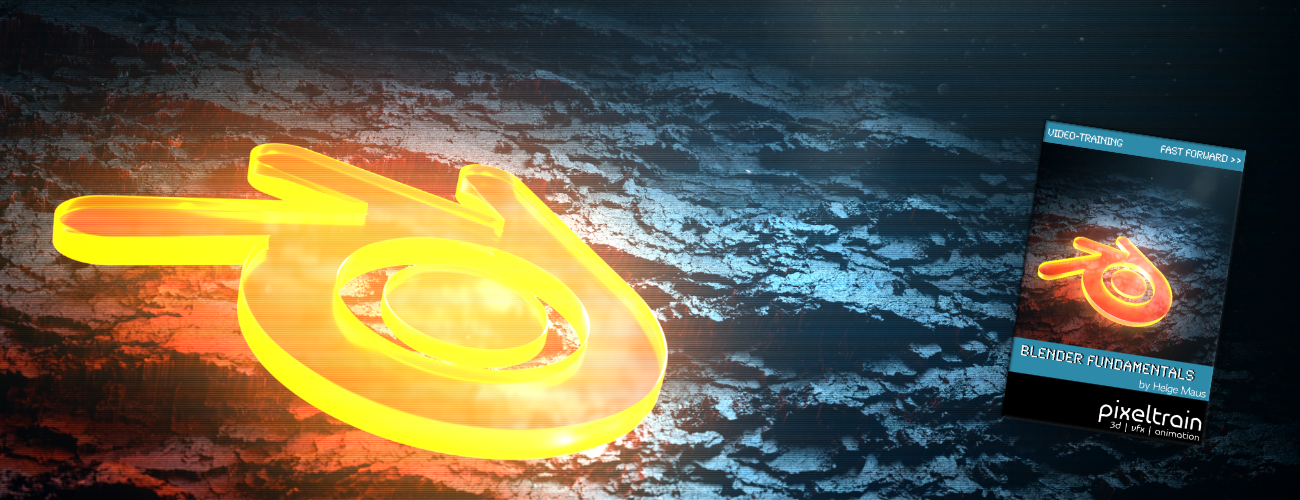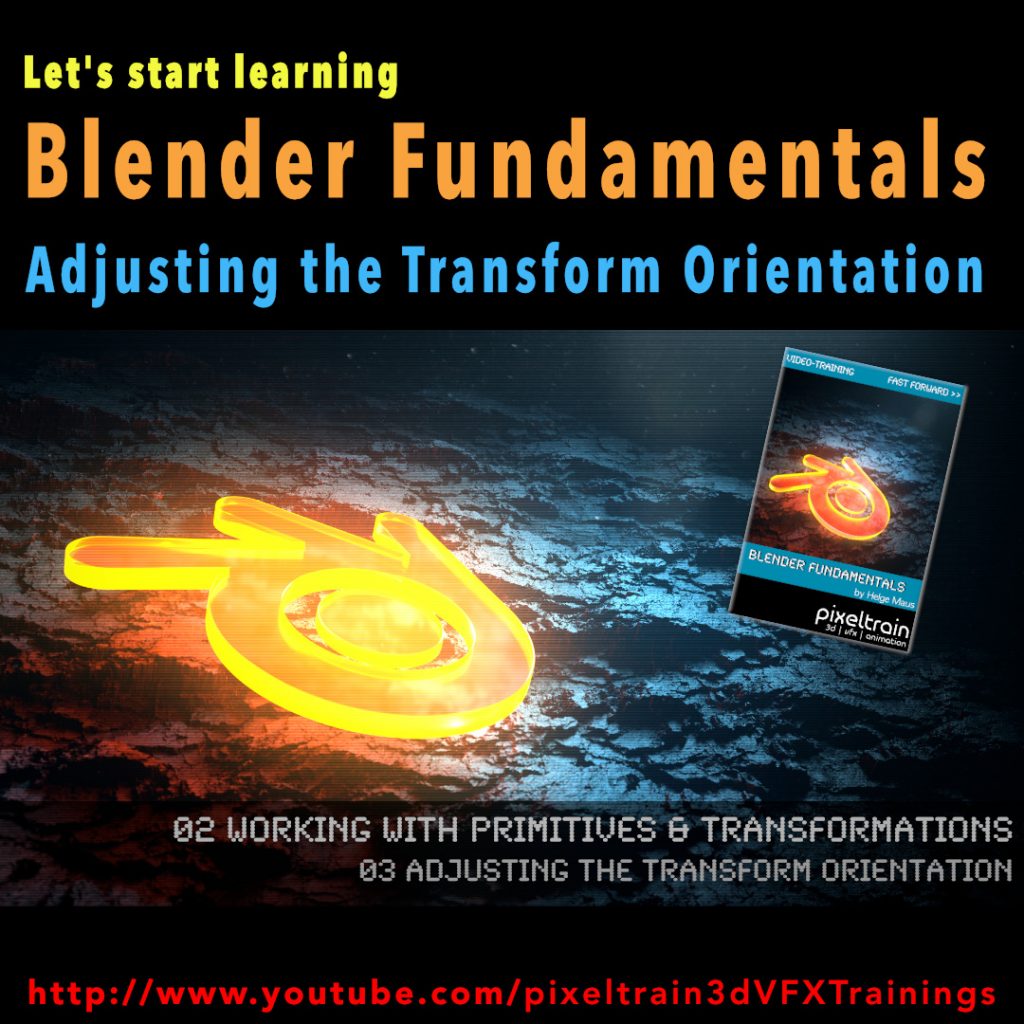
Today we switch gears – this is my first Blender tutorial of this year.
It’s a beginners lesson from my “Blender Fundamentals” publication and teaches you how you can work with different transform orientations. I hope you like it.
I’m quit curious if also some long-time Blender users find some new tips and tricks in it 😎
You find this tutorial as always on my YouTube channel:
👉 https://youtu.be/an8IXdtTQbo
In this tutorial, you will learn the different transformation spaces and how to change the transform orientation for your tools. We will talk about Global and Local space and how to switch the widgets with fast keyboard shortcuts.
Also you will learn how to make your own custom orientation with the help of another object.
If you are interested in the full Blender Fundamentals Publication:
👉 YouTube Trailer:
👉 Blender Market:
https://blendermarket.com/products/pixeltrain-blender-fundamentals-fast-forward
👉 GUMROAD: