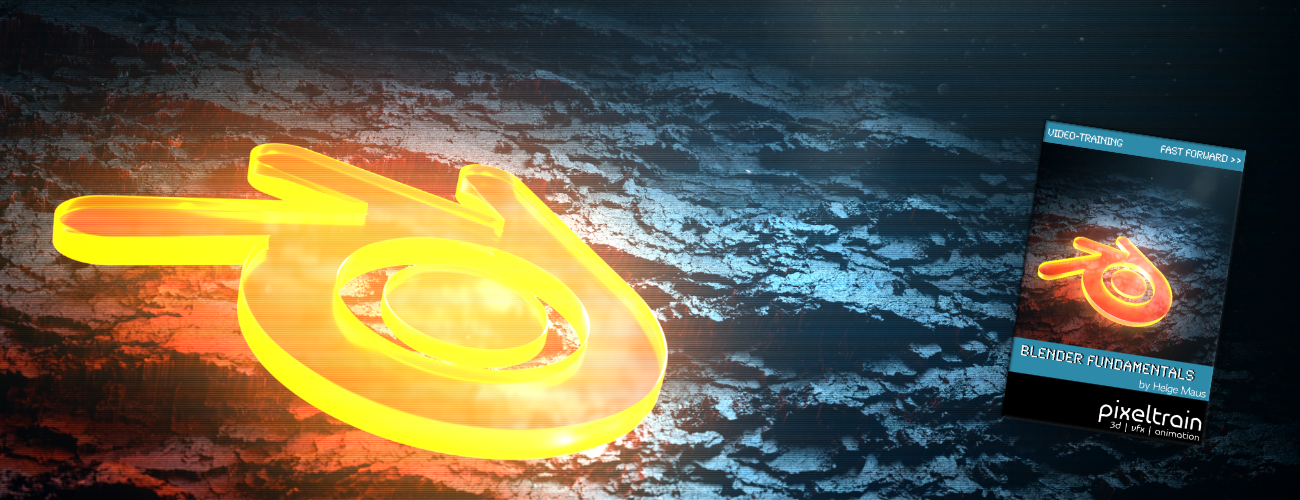Today, I have added another Plus+ chapter “Working with UVs” to my Blender Fundamentals Publication.
This additional content is free for everyone who has bought the publication in the past. Also I’m working on more Plus+ content for the future.
The publication „pixeltrain – Blender Fundamentals >> Fast Forward“ by Senior 3D & VFX trainer Helge Maus is a complete Introduction to Blender 3D.
Meanwhile the publication is around 25 hours long with 137 lessons.
👉 Blender Market
https://blendermarket.com/products/pixeltrain-blender-fundamentals-fast-forward
👉 VIMEO Video-on-Demand
👉 GUMROAD
https://pixeltrain3d.gumroad.com/l/BlenderFundamentals
The focus of this publication is NOT building a fancy eye-catchy example scene. But it is concepted as a step-by-step logical structured learning curriculum, with deep explanations of concepts, workflows and tool options. It lays the foundation of essential concepts and paradigms to understand more advanced topics for other areas and workflows of Blender 3d down the road.
Chapterlist, so far:
01 First Steps in the Blender User Interface (2h 33m)
02 Working with Primitives & Transformations (2h 58m)
03 Working Modes & Selections (1h 6m)
04 Polygon Modeling (4h 30m)
05 Subdivision Surface (1h 8m)
06 Plus+ Sculpting (2h 34m)
07 Curves & Text (1h 19m)
08 Modifiers (1h 16m)
09 Materials, Shader & Textures (2h 45m)
10 Plus+ Working with UVs (1h 56m)
11 Lighting, Cameras & Rendering (2h 32m)
*Additional PLUS+ content coming soon! This PLUS+ content is free for every owner of the publication.
Topics covered:
- Blender’s UI, Setup and Preferences
- The powerful Add-on system and the most used built-in add-ons
- Working with Primitives
- Transformations
- Scene-Management
- Effective Selections
- The powerful Polygon-modeling Toolset of Blender
- Subdivision Surface Modeling
- Working with Curves & Text
- Procedural Workflows with Modifiers
- Introduction to Sculpting
- Shading, Materials and Texture Workflows
- The Node-based Shader Editor and PBR Setups
- Working with UVs
- Lighting your Scenes with Lights, Sky Models and HDRIs
- Physical Cameras
- Camera Effects like Depth of Field
- Making final Renderings
- Advanced Cycles Render Settings
- Sampling, LightPaths, Denoising & Ray Visibilities
- World Atmospheres and Volume
As always I will put these new lessons into my Patreon Account over the course of the coming weeks as a “Thank you” for the support of my Patreons:
https://www.patreon.com/pixeltrain3d
If you have any questions about this publication or about Blender remote training, please let me know!
Helge