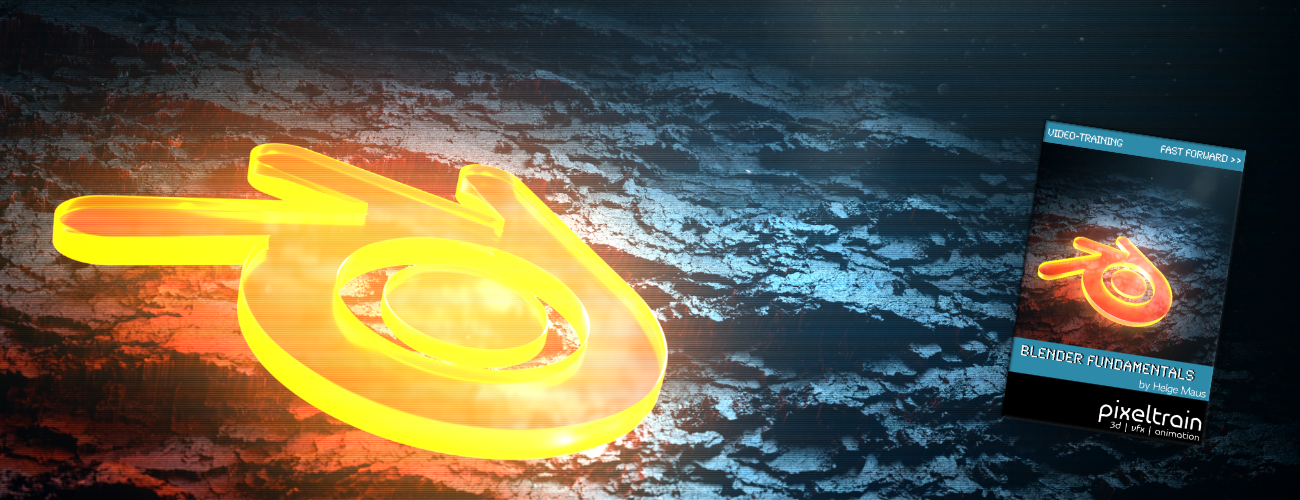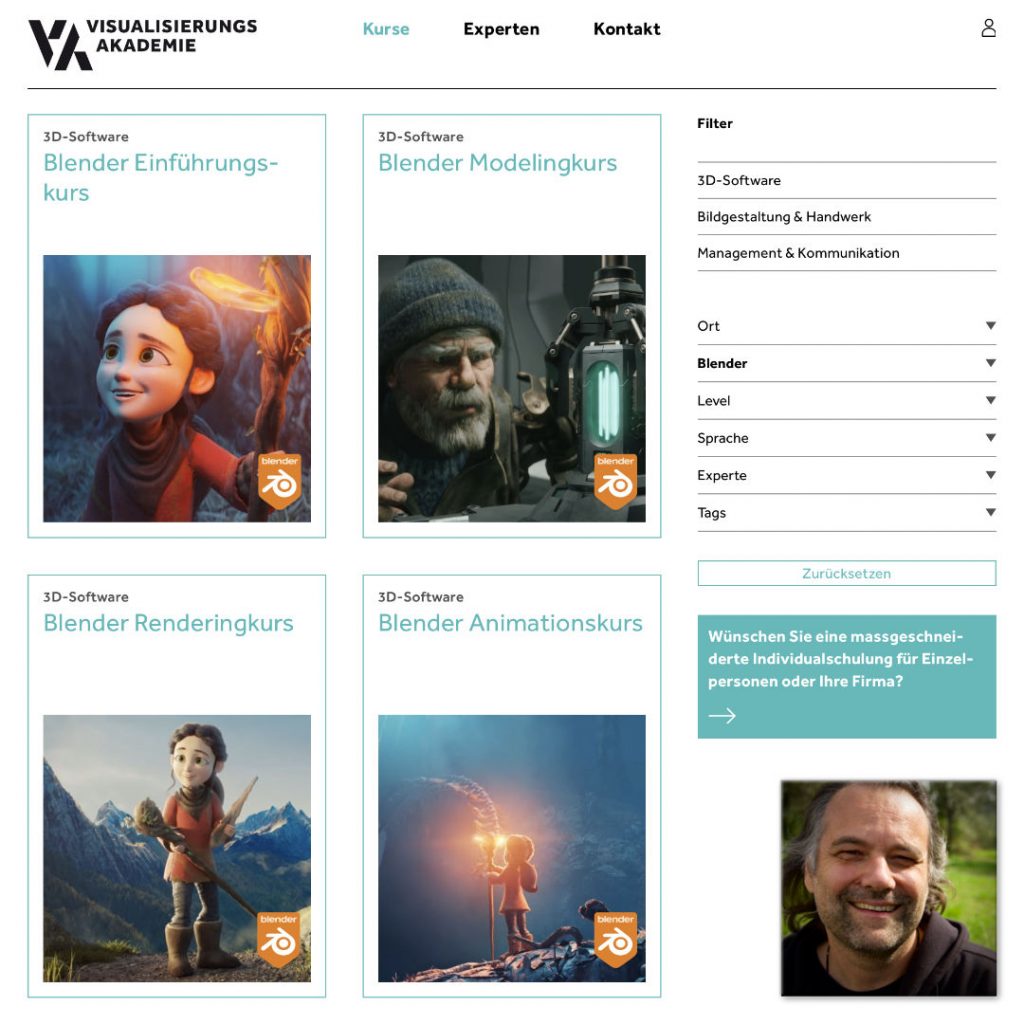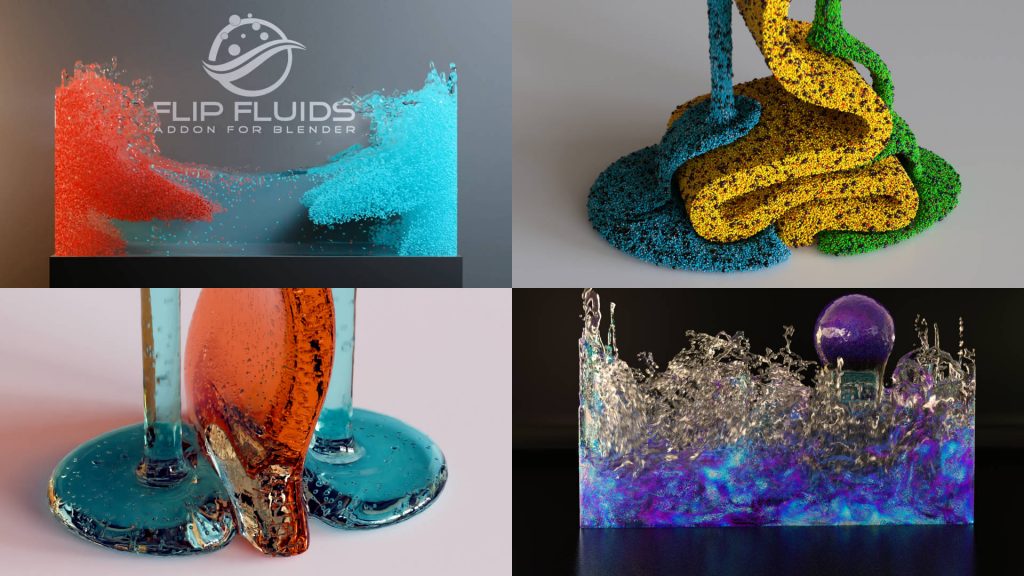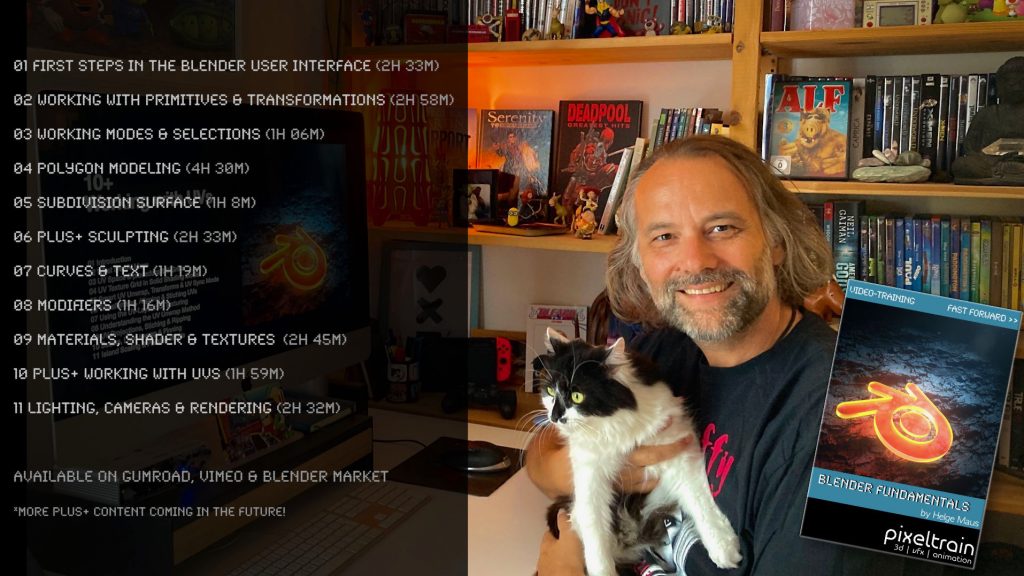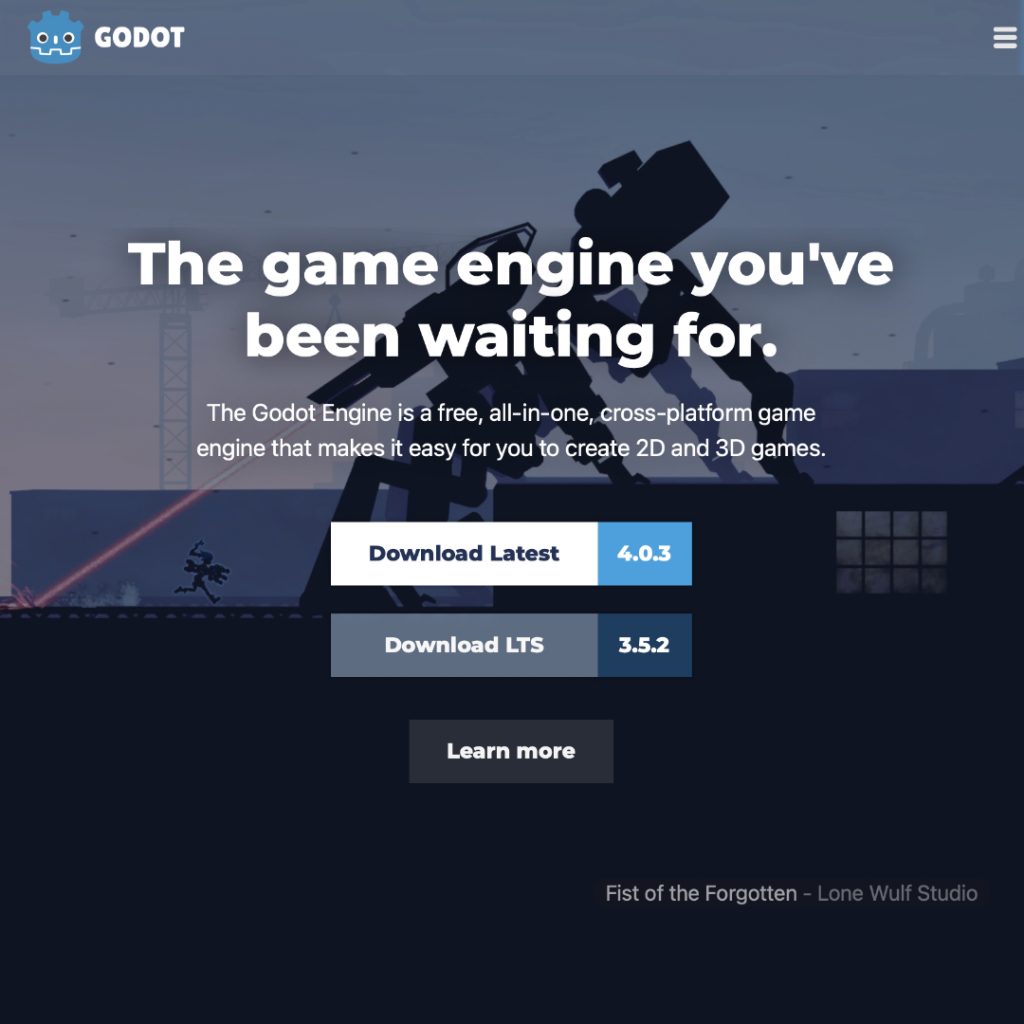Du möchtest Blender effizient und fundiert lernen und fit werden für die tägliche Produktion?Dafür habe ich in Zusammenarbeit mit der Visualisierungs-Akademie ein komplettes Kursprogramm konzeptioniert.Diese Kurse werden online in kleinen Gruppengrößen in deutscher Sprache durchgeführt. Mehr Informationen und die aktuellen Termine findest Du hier:👉 https://visualisierungs-akademie.ch/de Blender Grundlagen👉 https://visualisierungs-akademie.ch/de/kurs/blender-einfuhrungskurs/21d29c48-ee8a-4549-a500-6f82f7ff7ddc Blender Modelingkurs👉 https://visualisierungs-akademie.ch/de/kurs/blender-modelingkurs/ff1b0321-e948-41c1-bca6-1c23651e75ea Blender Shading & Rendering Kurs👉 https://visualisierungs-akademie.ch/de/kurs/blender-renderingkurs/98514946-325f-4818-bcdb-4f6b351a490b Blender Einführung in Animation & Rigging👉 https://visualisierungs-akademie.ch/de/kurs/blender-animationskurs/68ff897c-f766-4119-bea3-9f3422704d2f If you are interested in these trainings in English, please let me know (Read More
Dear Followers, Today is officially my second day at work and I would therefore like to wish you all a healthy, successful and happy year 2024. I wish you many creative thoughts and projects. I would also like to thank my dear Patreons, for their support and loyalty. Their constant support means a lot to me and it motivates me to stay on track with my vision: I want toRead More
Some time ago I had the pleasure to talk to Kirill (Kyrylo) Tokarev from 80.lv about the State of Blender in the industry, how to learn it and my personal journey into the 3d & vfx industry: https://80.lv/articles/helge-maus-on-the-state-of-blender-and-how-to-learn-it/ Hope you like it and find some inspiration in it! Helge P.S. You can also follow me on my (free) Patreon:https://www.patreon.com/posts/interview-about-95061738?utm_medium=clipboard_copy&utm_source=copyLink&utm_campaign=postshare_creator&utm_content=join_link
Today I would like to introduce you to one of my frequently used tools from the “Blender for Production” series: Blender Flip Fluids Add-on . Flip Fluids is a paid add-on that seems quite expensive at around $75 for a Blender add-on.So a little background information about this add-on. Trailer Blender itself has a fluid engine called Mantaflow. Mantaflow is able to simulate liquids, fire, smoke and the like. Mantaflow’sRead More
Would you like to learn Blender in a well-founded and structured way? Then I would like to present you my publication “pixeltrain – Blender Fundamentals >> Fast Forward”. In 137 lessons with a duration of nearly 25 hours, I take you through the complete fundamentals of Blender and the basic workflows you need to know to get started with this amazing free software. This training is designed to get youRead More
This is the last release for the Blender 3.x series and therefore it’s an LTS (long term support) version, ready for longer productions. What’s new? and so much more See the full release notes:👉 https://www.blender.org/download/releases/3-6/ Check out this Blender 3.6 Demoreel:👉 https://youtu.be/BnY2JdBrvaI
One thing I really love about working with FOSS (Free and Open-Source Software) is that there are so many different ways to help and collaborate with each other. Anyone can use the software immediately, no matter what their budget or where they are in their creative career. However, I am just as happy to give something back to the projects so that others can benefit as well and not justRead More
Published another free “Blender for Production” tutorial: “Production Helpers – Using Your Favorite Tools from Quick Favorites” 👉 https://youtu.be/rdqAm_px-oI In this tutorial we will talk about setting up a Quick Favorites menu for the different working modes inside of Blender. Often used functions and options can be added there by the artist to work faster and more efficient. While explaining the process we will look into several clever helpers likeRead More
This series „Blender for Production“ focuses on Blender as a full Production Suite for (Indie) 3D- & VFX Productions. I will explain how to work with the different Modules of Blender and how they are connected. Also, I will give you an introduction to the specific functionalities, but also the production context and workflows, which can help you to use Blender in your productions. In this tutorial we will talkRead More
🔴 FMX2023 🔴 🗓 Save the date ! Meet the Senior VFX Trainer Helge Maus on Friday 28 April for an online workshop. As part of FMX 2023, Helge Maus (pixeltrain) will give you an overview of the broad feature set of Blender 3.5, how the development cycles and infrastructure of this open-source tool is working and how Indies (but also pro studios) can start using this software in theirRead More