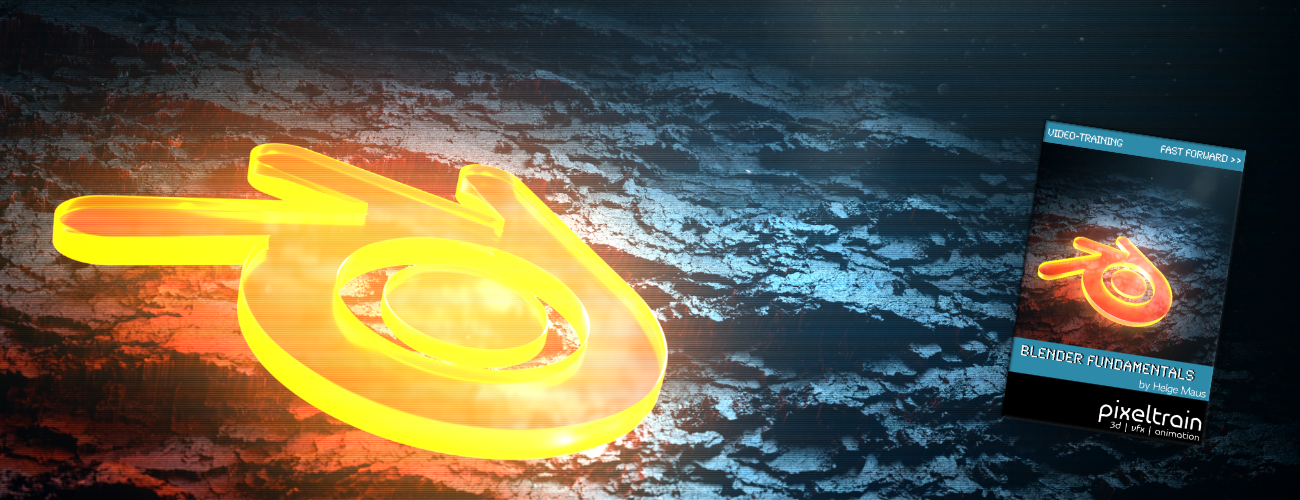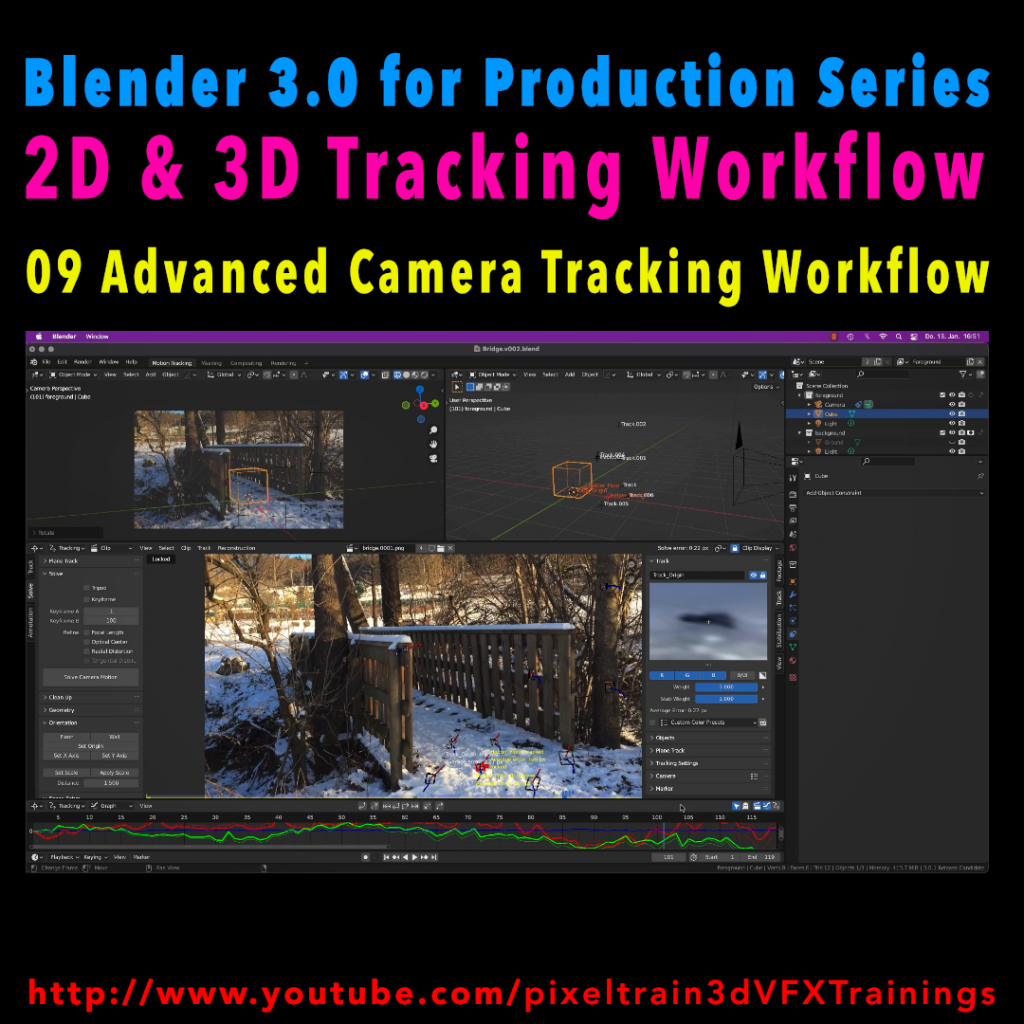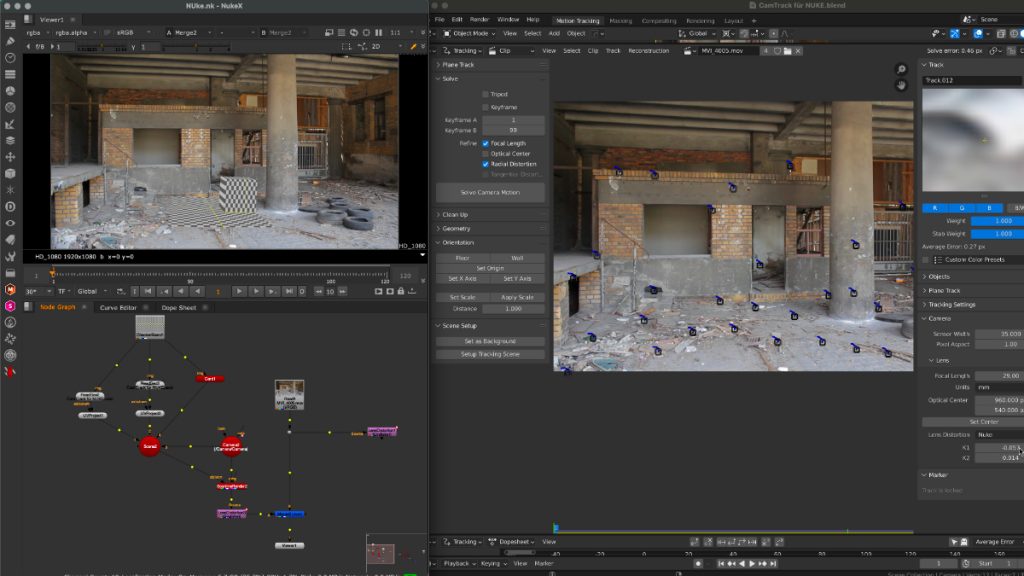In todays lesson we will dive into the Camera-Tracking Workflow of a scene inside Blender 3.0 . You will learn about “good and bad trackers”, solving strategies, build a reconstruction scene and most important, how to get your solve error down. Hope you like it! Helge In this tutorial series, we will talk about Blender as a solution for 3D Camera and Object Tracking. Step by Step you will learnRead More
In this tutorial series, we will talk about Blender as a solution for 3D Camera and Object Tracking. Step by Step you will learn how to use Blender for preparing your footage in the Video Sequence Editor (VSE) and getting used to the Movie Clip Editor. Then we will cover the important fundamentals of 2D-Tracking in Blender and also some use-cases for directly using these data. Then we build uponRead More
In this tutorial series, we will talk about Blender as a solution for 3D Camera and Object Tracking. Step by Step you will learn how to use Blender for preparing your footage in the Video Sequence Editor (VSE) and getting used to the Movie Clip Editor. Then we will cover the important fundamentals of 2D-Tracking in Blender and also some use-cases for directly using these data. Then we build uponRead More
Let’s look into the advanced settings of the Blender 2D-Tracking system.My next tutorial of my “Blender for Production” tutorial series is online. Have fun with it! YouTube:👉 https://www.youtube.com/pixeltrain3DVFXTrainings
This tutorial is an answer to a pixeltrain Patreon question: It shows the roundtrip of a stabilized shot from Blender’s Tracking system to NUKE (or any other Compositing package like Fusion or AfterEffects) and how to use Rotoscoping data from there back in Blender. If you want to join my Patreon community, you can find it here: https://www.patreon.com/pixeltrain3d These topics are covered in this tutorial: Writing out a stabilized shotRead More
Here’s the next lesson of our Blender 2D- & 3D-Tracking tutorials. After laying the fundamentals in the last tutorials we will now take a look into the first use of our tracking knowledge for making stabilizations. We use two examples for that and we also use the Blender Compositor. I hope you like it. 👉 YouTube: More tutorials of this series will follow shortly. Have a great holiday season 🌲Read More
Last week we started the new “Blender 3.0 for Production” series about 2D- & 3D Tracking in Blender. After preparing the footage and an overview of the Movie clip editor in the first two episodes we now dive into the fundamentals of 2D tracking. Many more episodes will follow 😉 Have fun! 😊 👉 YouTube: If you want to support these kinds of videos, you can become a pixeltrain PatreonRead More
What do I love about Blender? That working in the application is so integrated, fast & flexible, for example for shading while changing some uvs on the fly with Cycles still running. Also the amazing bunch of build-in add-ons for so many useful things, from archviz to generating trees. And, of course, the Add-ons made by talented programmers are so affordable or even free. For example this Car Rig add-on.Read More
Here we go – today I’ve started the next free tutorial series “Blender 3.0 for Production”. The topic this time is “2D- & 3D-Tracking Workflows in Blender”. So, if you ever wanted to learn Camera-Tracking, Matchmoving, and Object-Tracking inside of Blender and also get a deep dive into techniques and workflows for exchanging these data with the Compositor and also external applications like Houdini, Maya, Cinema 4D, or NUKE, thenRead More
Thanks to the new USD export in Blender, the exchange between Blender’s powerful motion tracker and NUKE or Houdini is becoming easier and easier. Blender is becoming more and more team-minded – thanks to the developers. My upcoming Blender free tutorial series offers a deep dive into camera and object tracking. More information then on YouTube. Coming soon: https://www.youtube.com/pixeltrain3DVFXTrainings If you like Helge’s Tutorials, give him some support to goRead More