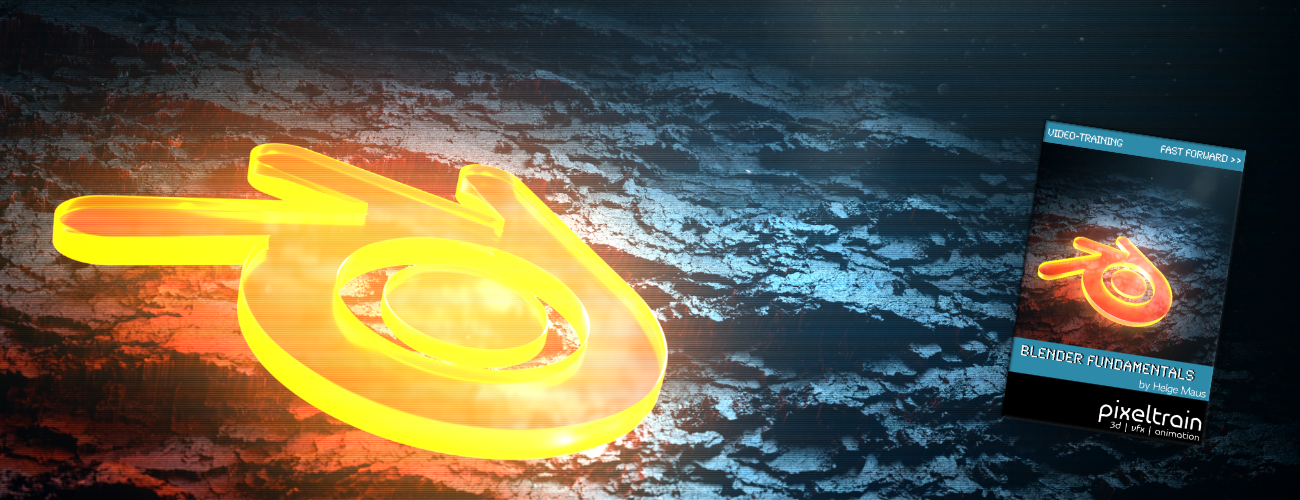In this tutorial series, we will talk about Blender as a solution for 3D Camera and Object Tracking. Step by Step you will learn how to use Blender for preparing your footage in the Video Sequence Editor (VSE) and getting used to the Movie Clip Editor. Then we will cover the important fundamentals of 2D-Tracking in Blender and also some use-cases for directly using these data. Then we build uponRead More
Last week we started the new “Blender 3.0 for Production” series about 2D- & 3D Tracking in Blender. After preparing the footage and an overview of the Movie clip editor in the first two episodes we now dive into the fundamentals of 2D tracking. Many more episodes will follow 😉 Have fun! 😊 👉 YouTube: If you want to support these kinds of videos, you can become a pixeltrain PatreonRead More
Here we go – today I’ve started the next free tutorial series “Blender 3.0 for Production”. The topic this time is “2D- & 3D-Tracking Workflows in Blender”. So, if you ever wanted to learn Camera-Tracking, Matchmoving, and Object-Tracking inside of Blender and also get a deep dive into techniques and workflows for exchanging these data with the Compositor and also external applications like Houdini, Maya, Cinema 4D, or NUKE, thenRead More
In der aktuellen Ausgabe der Digital Production (12/05) habe ich einen ausführlichen Artikel über die Arbeit mit SynthEyes 2011 geschrieben. Wer Interesse hat, kann diesen Artikel unter folgenden Link kostenfrei lesen: Zudem möchte ich auch noch einmal auf mein Trainingsangebot im Bereich VFX und insbesondere Matchmoving und Camera-Tracking mit SynthEyes 2011 hinweisen. Mehr Informationen finden Sie hier: pixeltrain – 3d | vfx | animation Viel Spaß, Helge Maus
Matchmoving / 3D-Camera-Tracking mit SynthEyes 2011 – Automatisches Tracking In diesem ersten Tutorial gebe ich eine kurze Einführung in die Arbeitsoberfläche von SynthEyes 2011 und den grundsätzlichen Prozess von Matchmoving / Camera-Tracking. Anhand einer einfachen Szene wird das Automatische Tracking gezeigt und dieses verfeinert. Anschließend setzen wir ein Koordinatensystem und fügen Geometrien zum Kontrollieren des Solves ein. Das Ergebnis exportieren wir nach Cinema 4D R13 und kontrollieren es dort. Sie