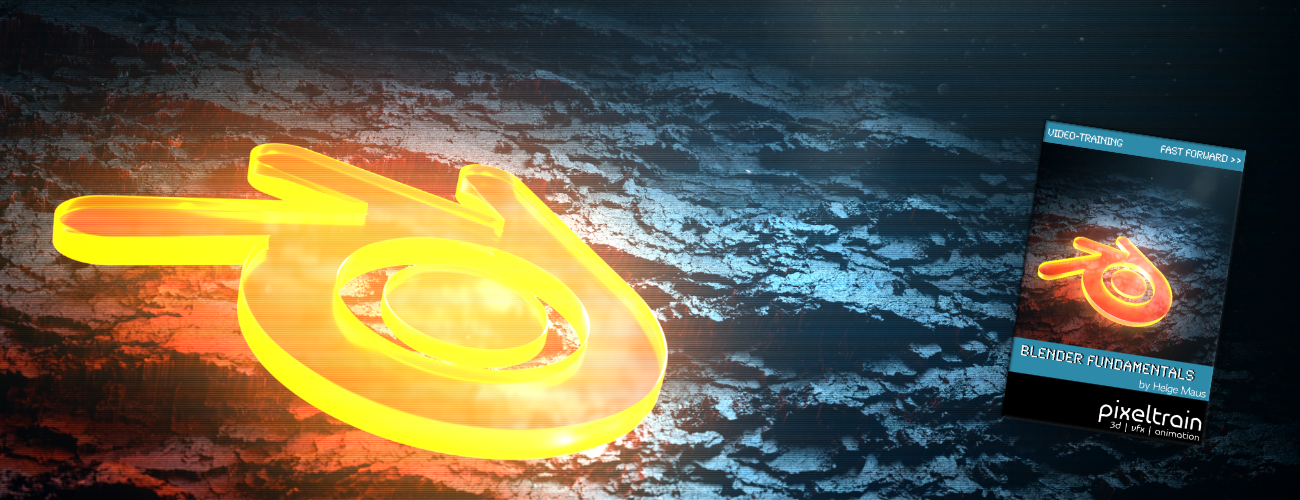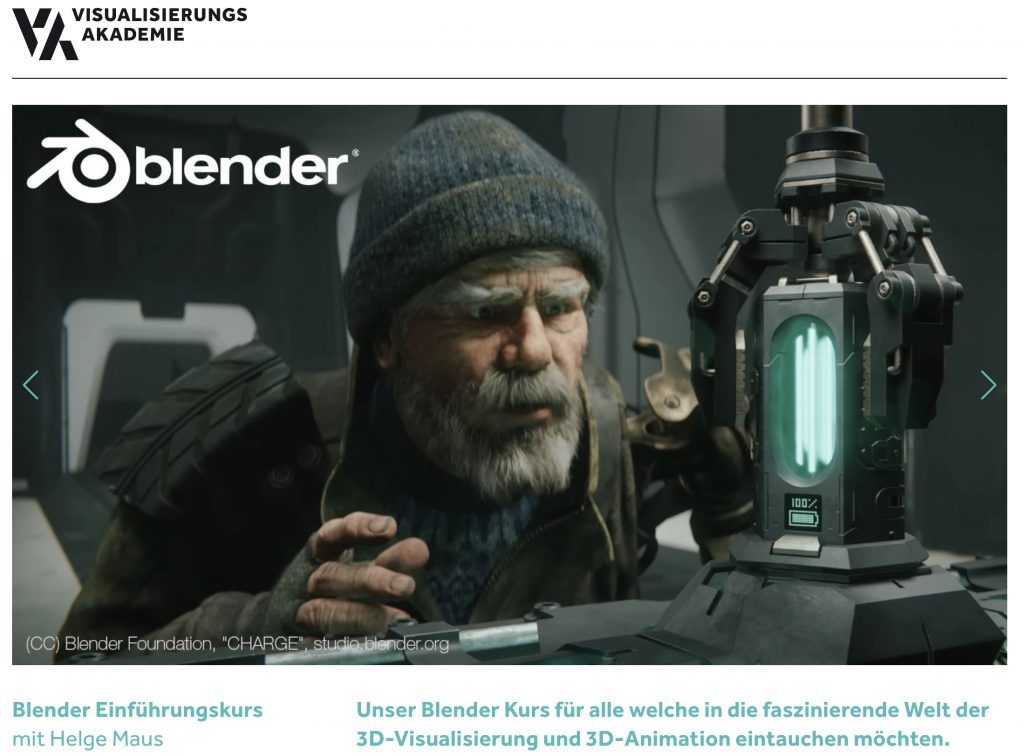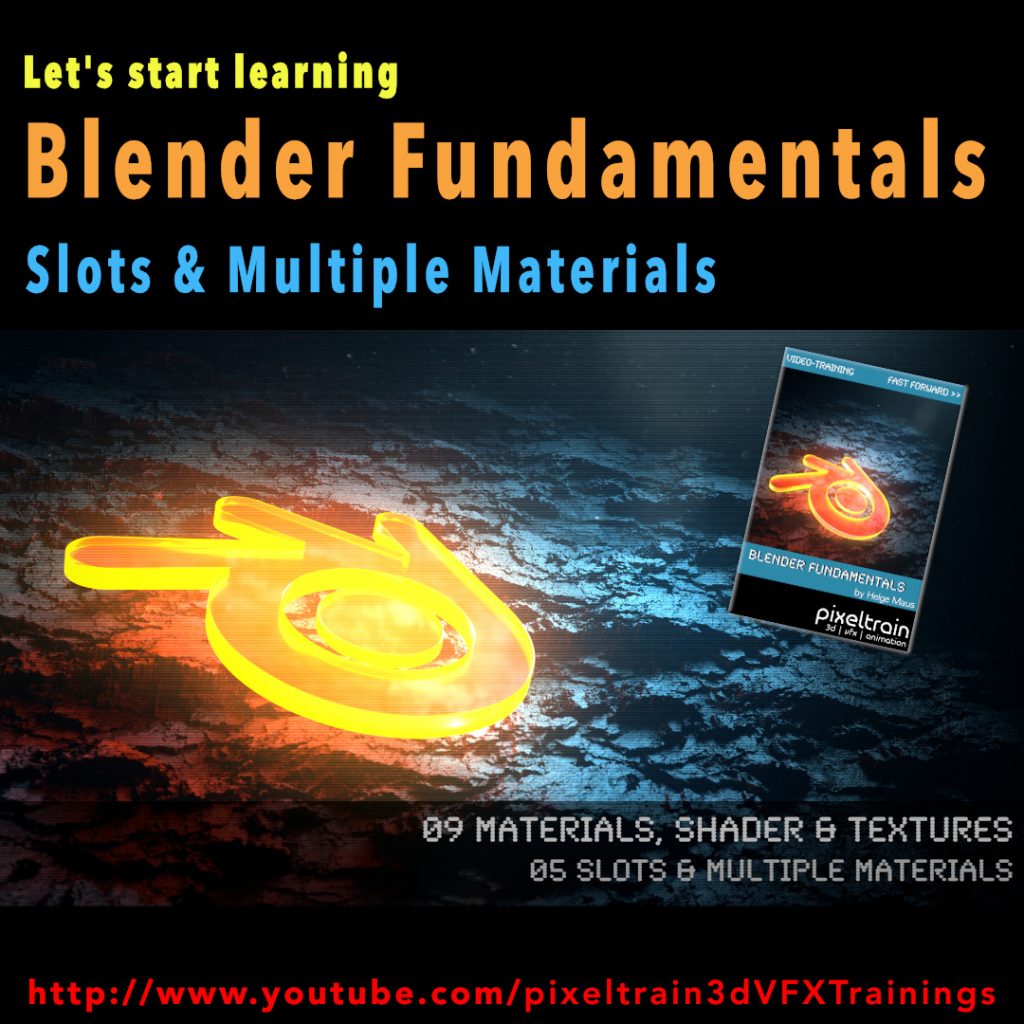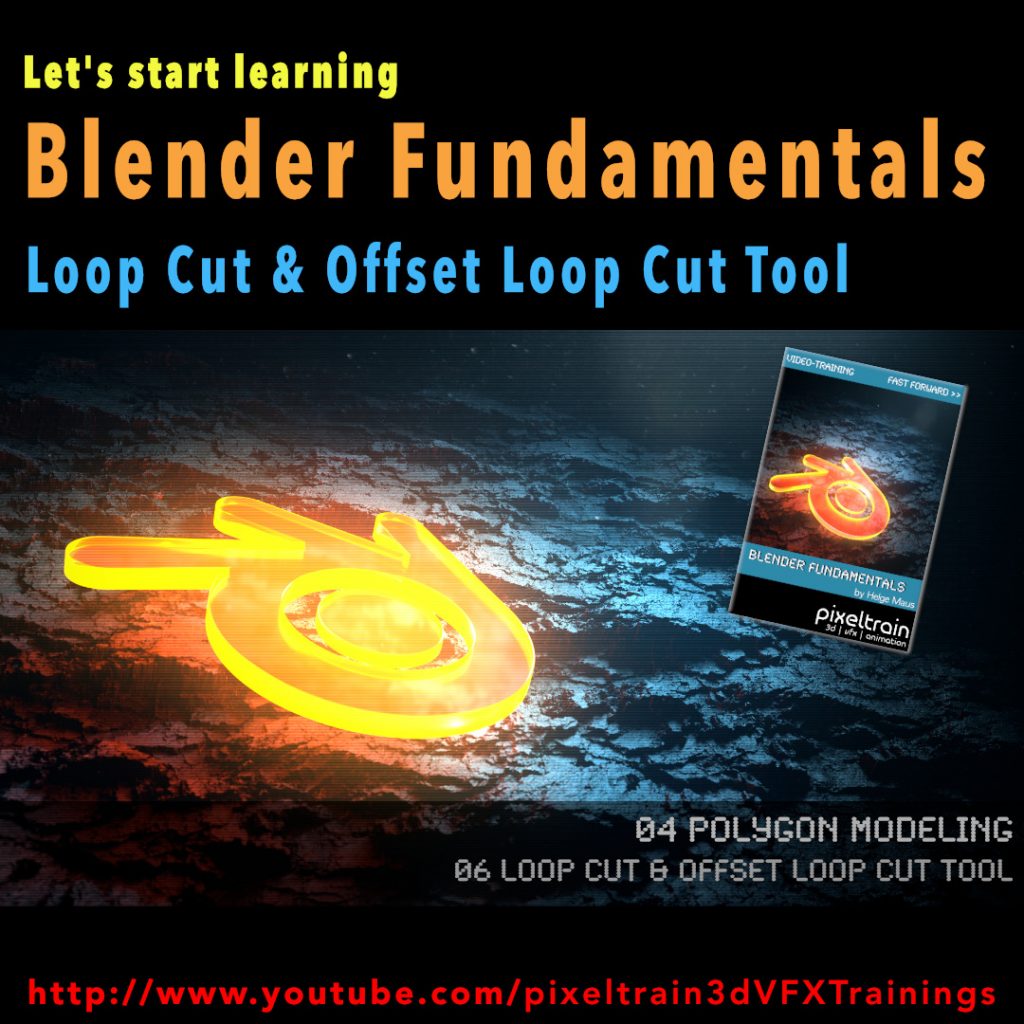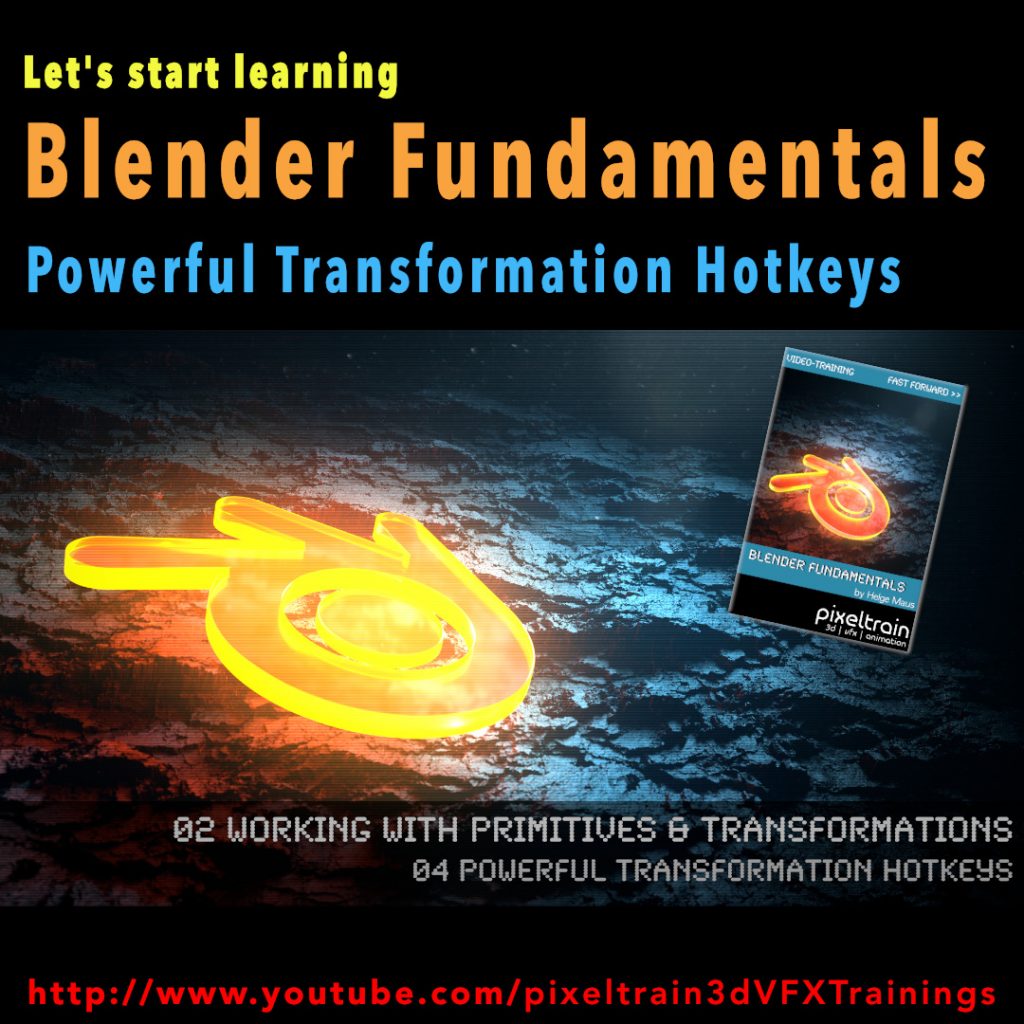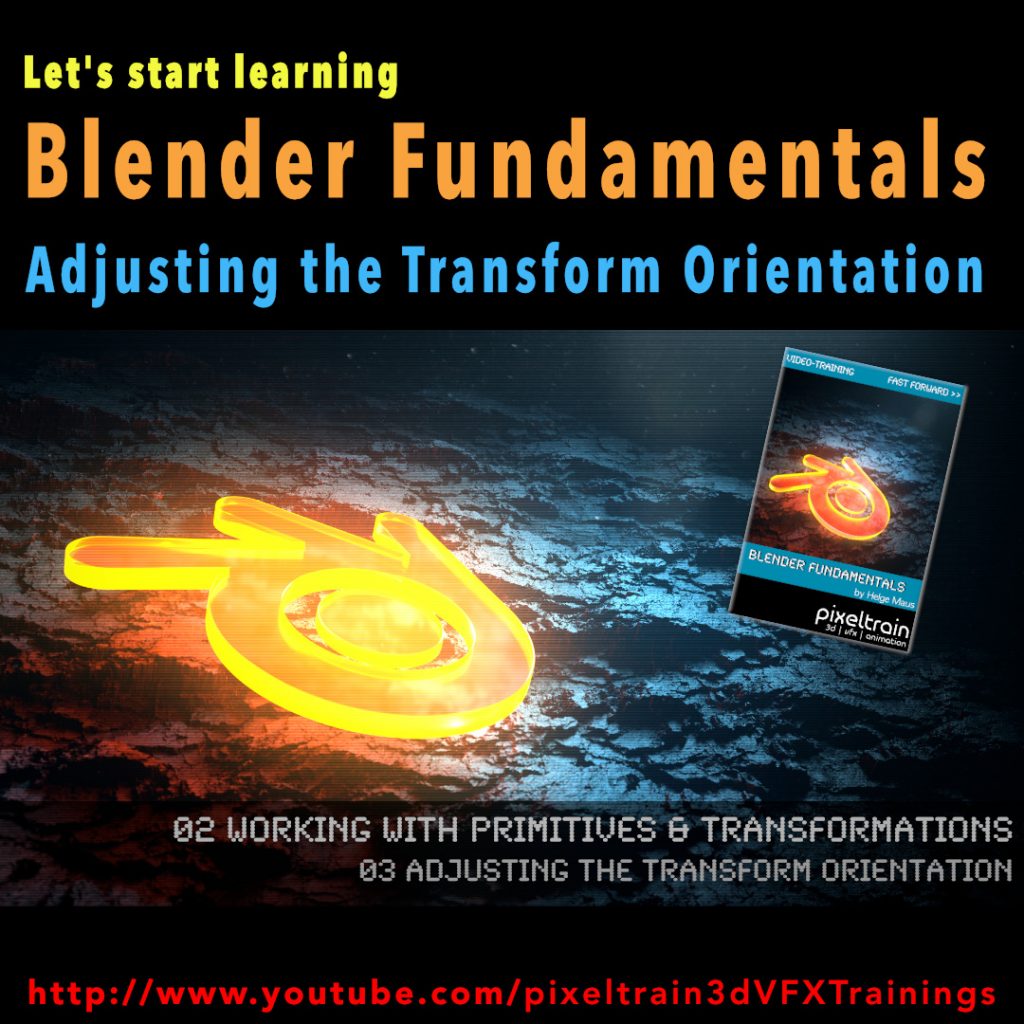This series „Blender for Production“ focuses on Blender as a full Production Suite for (Indie) 3D- & VFX Productions. I will explain how to work with the different Modules of Blender and how they are connected. Also, I will give you an introduction to the specific functionalities, but also the production context and workflows, which can help you to use Blender in your productions. In this tutorial we will talkRead More
>> Introduction to Blender | Visualisierungsakademie Schweiz, July 6 + 7, 2023 On July 6 and 7 I will teach you online taking your first steps in Blender.If you are interested, please check out the detailed information here:https://visualisierungs-akademie.ch/bildung/blender-einfuehrungskurs/ On request I also teach this online course in English. Please do not hesitate to ask your questions (info(at) pixeltrain.net). I am always happy, to hear from everyone who is interested toRead More
🔴 FMX2023 🔴 🗓 Save the date ! Meet the Senior VFX Trainer Helge Maus on Friday 28 April for an online workshop. As part of FMX 2023, Helge Maus (pixeltrain) will give you an overview of the broad feature set of Blender 3.5, how the development cycles and infrastructure of this open-source tool is working and how Indies (but also pro studios) can start using this software in theirRead More
You want to dive deeper into Blender and it’s workflows?Together with Visualisierungs-Akademie Schweiz GmbH, I offer all the trainings modules you need to start with Blender and deepen your knowledge depending on your needs. These courses are online in small groups, in German language at the moment.Every course can be booked separately depending on your time, budget and needs. You find all the dates on:https://visualisierungs-akademie.ch Blender Introduction, 2 daysApril 27Read More
This tutorial is a demo lesson from my Publication „pixeltrain Blender Fundamentals >> Fast Forward“. In this tutorial, you will learn how to assign Materials through the slot system of Blender to mesh parts. You will understand what a. slot is, how to make effective selections and assignment and how to assign multiple Materials to one mesh. Here are the links for my Blender Fundamentals publication. In over 120 lessonsRead More
More and more customers are asking me for my opinion on learning real-time engines like Unreal or Unity. That’s why I wanted to share my experiences with you. Saving render times is a big goal for all of us. Depending on the techniques used and the style you are aiming for, it can take some minutes or even many hours to calculate an image or longer animations. In the photorealisticRead More
This tutorial is a demo lesson from my Publication „pixeltrain Blender Fundamentals >> Fast Forward“. In over 120 lessons with a duration of 20+ hours, I will take you through the complete fundamentals of Blender and the basic workflows you need to know to get started with this amazing free software. In this tutorial, you will learn the use of the LoopCut tool and the Offset Edge Loop Cut tool.Read More
Today is Valentine’s Day ❤️ – we hope you spend much time with your loved ones today 🙂As a greeting from us to all 😎 Blender enthusiasts (or those who want to become one), we are offering our “Blender Fundamentals Publication” at the big “For the Love of Blender” sale on Blender Market with a 25% discount 🤩.Valid until Friday 17th midnight. Here is the direct link:👉 https://blendermarket.com/products/pixeltrain-blender-fundamentals-fast-forward Have funRead More
This tutorial is a demo lesson from my Publication „pixeltrain Blender Fundamentals >> Fast Forward“. In over 120 lessons with a duration of 20+ hours, I will take you through the complete fundamentals of Blender and the basic workflows you need to know to get started with this amazing free software. In this tutorial, you will learn how to use Blenders powerful transformation hotkeys and shortcuts. We will not onlyRead More
Today we switch gears – this is my first Blender tutorial of this year. It’s a beginners lesson from my “Blender Fundamentals” publication and teaches you how you can work with different transform orientations. I hope you like it. I’m quit curious if also some long-time Blender users find some new tips and tricks in it 😎 You find this tutorial as always on my YouTube channel: 👉 https://youtu.be/an8IXdtTQbo In thisRead More