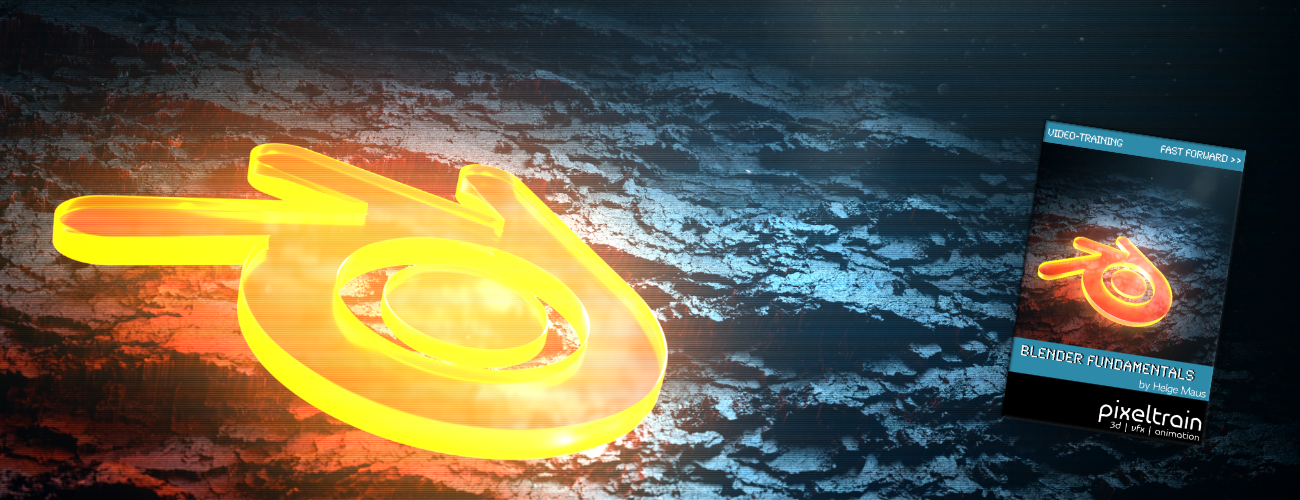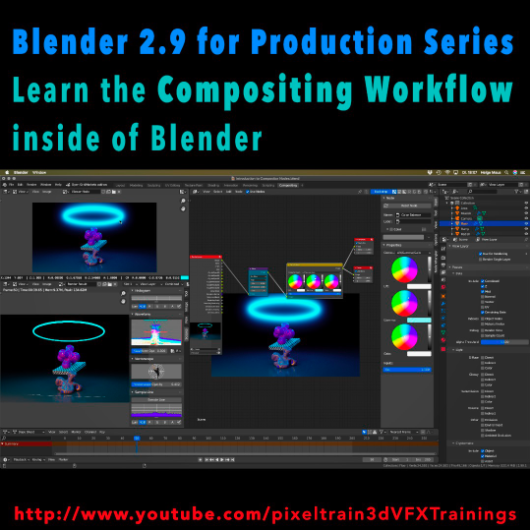
Learn the Compositing Workflow inside of Blender!
Today, I have started a new tutorial series for Blender 2.9 “Blender 2.9 for Production”.
This tutorial series „Blender 2.9 for Production“ focuses on Blender 2.9 as a full Production Suite for (Indie) 3D- & VFX Productions. In this tutorials, I will explain how to work with the different Modules of Blender 2.9 and how they are connected to each other. I will give you an introduction of the specific functionalities, but also the production context and workflows, which can help you to use Blender in your productions.
The first tutorial is online now on my YouTube – enjoy!
These topics are covered:
- Overview over the series
- Understanding the Blender Render Process
- Rendersettings
- Image Editor Window
- Direct Saving of Render Results
- Images in Blender’s Memory
- Re-open a previous render
- Slots for Comparison
- View Layers (Renderlayers) & Render-Channels / Passes / AOVs
- Differences in saving Stills vs. Animations
- Understand Blender’s Post Processing Pipeline
- Adding Channels in the View Layer Properties
- Denoising Data, Mist, Cryptomatte Passes
- Renderlayers & Composite Node
- Loading pre-rendered images or sequences
- Outputting compositing results as EXRs
- Adding Output Channels for the EXR export
- Using the Node Wrangler
- Adding useful Keyboard Shortcuts
- Node Search Shortcut
- Adding some Quick Favorites
- Adding Nodes to the stream
- Deleting Nodes
- Working effective with the Viewer Node
- Backdrop Image / Image Viewer
- Saving out final stills directly
- Finding the control widgets for special nodes
- Performance Settings
- Sampling Colors
- Float normalized Colors Adding a Glow
- Rendering & Comping a whole animation at once
If you have questions or topics, which should be added, please let us know.
If you want to support Helge Maus for publishing more free tutorials you could join his Patreons: https://www.patreon.com/pixeltrain3d
Find more information on pixeltrain.de YouTube: https://www.youtube.com/pixeltrain3DVFXTrainings
VIMEO: vimeo.com/pixeltrain
LinkedIn: linkedin.com/in/pixeltrain
Artstation: https://www.artstation.com/pixeltrain
Instagram: https://www.instagram.com/pixeltrain3d/
Facebook: https://www.facebook.com/helge.maus
Twitter: https://twitter.com/pixeltrain